Utilities button of main panel
The utilities menu contains items for running some additional internal tools and external user utilities. You can tune it by clicking Configure utilities menu item. Some of the items can be hidden depend on the Show expert tools option in the system settings.
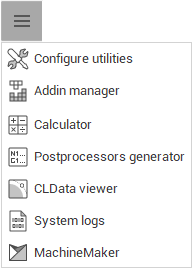
|
Button |
Description |
|
|
Shows the Utility manager window. |
|
|
Opens the Addin Manager window. |
|
|
Shows the Machining report window. |
|
|
Runs internal calculator. |
|
|
|
|
|
Opens the window which contains a list of events that have occurred in the application since launch |
|
|
Opens the window to write and debug Sprut script files |
|
|
Starts the manager that allow enable/disable external operations, whose parameters are described inside separate xml-files and stfc-containers. |
|
|
Shows the dialog to create a scriptable operation |
See also:




