Plane finishing operation
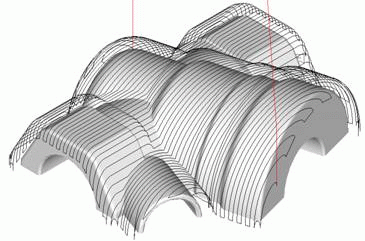
The plane finishing operation is designed for the machining of smooth areas of a model's surfaces, and also for areas close to vertical, whose (steep) trajectories are along the toolpath. For further remachining of other areas, it is better to use the waterline operation or another plane operation with a toolpath, which is perpendicular to that of the first operation.
The model to be machined by the operation is assigned as a set of solid bodies, surfaces and meshed objects. For every geometrical object or a group of objects, an additional stock can be defined, which during machining will be added to the main stock for the operation.
If a workpiece and a restricting model are not defined, then the system performs machining of the entire available surface of the model being machined. Otherwise only those surface areas will be machined, which lie within the workpiece and outside the restricting model.
The workpiece can be assigned as a cube, cylinder, a mould with stock or prismatic form, as residual material after machining by previous operations, and also as a free-form geometrical model, consisting of solid bodies, surfaces, meshes and prisms whose bases are projections of closed curves. In the restricting model, solid bodies, surfaces and meshes which are required to be controlled during machining and also machining areas and restricted areas, defined by projections of closed curves can be defined.
The toolpaths for the operation lie in parallel vertical planes. The positions of the planes are defined by the angle between these planes and the Z-axis. The step between the planes of neighboring work passes can be either fixed or calculated regarding the defined height of the scallop.
When using a local coordinate system or a rotary axis, the position of the model being machined will not change, the tool rotation axis is parallel to the Z axis of the local coordinate system, and all work passes are located in planes, perpendicular to the horizontal plane of the local coordinate system and parallel with the X axis of the same system, at the defined angle.
The areas of the model's surface being machined can be limited depending on the slope angle of the normal to the Z-axis. If for example, the user needs to machine flat areas with the slope angle of the normal to the Z-axis less than 45 degrees, then it is advised to set values of the minimum and maximum slope angles to 0 and 45 degrees accordingly.
In order to only machine areas with a small deviation from the surface normal to the plane of the work pass, it is advised to limit the frontal angle. For example, if it is needed to perform machining using two perpendicular plane operations, then it is advised to set the value of the frontal angle equal to 45 degrees. If machining is performed using a series of three plane operations, then set it to 30 degrees.
Note: In order to avoid repeated machining of horizontal areas, the user should set the minimum value of the slope angle of the normal equal to 0 only for just one operation, for others – set it higher (e.g. 1 or 2).
It is also possible to restrict machining from entering areas of the restricting model and areas of edge rounding in the resulting toolpath.
Joining of the work passes into a single toolpath can be performed going downwards or upwards. Transition between neighboring work passes can be performed on the surface, using retract and approach moves or via the safe plane.
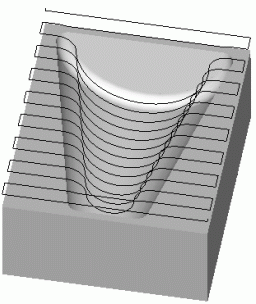
There is can to be used quick calculation method also.
See also:
Operations for the 3-axes milling