Boss probing parameters
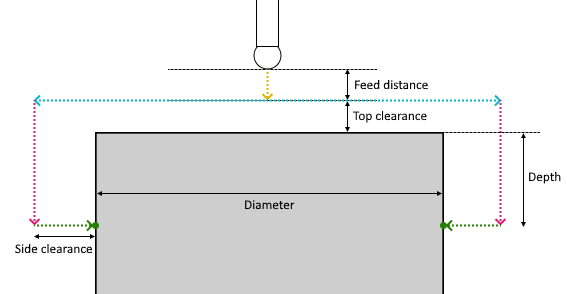
Boss probing consist of the following steps:
The tool moves the distance specified in the < Feed distance > and approaches the starting position of the cycle. Moving at "Approach feed";
The tool approaches a point remote from the first touch point along its <Target vector> at the <Side clearance> distance but elevated at the < Top clearance > value + < Depth > value . Moving at "Long link feed" ;
The tool is lowered by a distance equal to <Top clearance> value + <Depth> value . Moving at "Long link feed" ;
T he tool approaches the first touch point (m oving at "Work feed" ) and then returns (m oving at "Long link feed" ) to previous position;
The tool is lifted up by a distance equal to < Top clearance > value + < Depth > value . Moving at "Long link feed" ;
The tool returns to the starting position;
Steps 2-6 are repeated as many times as there are touch points for the cycle;
The tool is lifted up by a distance equal to <Feed distance >.
Parameters:
|
Type |
Description |
|
|
CmdPrm.Int[-1] |
Integer |
Probing cycle type: Boss probing value = 5 |
|
CmdPrm.Int[-2] |
Integer |
SubCode of cycle specified in " SubCode for postprocessor " property on the <Job Assignment> tab |
|
CmdPrm.Flt[-50] |
Double |
Feed distance, distance to start position of cycle |
|
CmdPrm.Flt[-51] |
Double |
Depth, distance from top side to center of touch points |
|
CmdPrm.Flt[-52] |
Double |
Diameter of measured boss |
|
CmdPrm.Flt[-55] |
Double |
Top clearance, distance from top side |
|
CmdPrm.Flt[-56] |
Double |
Side clearance, approach distance to touch poin t |
|
CmdPrm.Int[-59] |
Integer |
Cycle variant. 0 - rectangular mode, 1 - angular mode |
|
CmdPrm.Flt[-60] |
Double |
Start angle (for cycle variant = 1). Starting angle of touch points |
|
CmdPrm.Flt[-61] |
Double |
Angular step (for cycle variant = 1). R adial distance between touch points |
|
CmdPrm.Int[-62] |
Integer |
Step count (for cycle variant = 1). Count of touch points |
|
CmdPrm.Flt[-100] |
Double |
First touch point value along X-axis |
|
CmdPrm. Flt [-101] |
Double |
First t ouch point value along Y-axis |
|
CmdPrm. Flt [-102] |
Double |
First t ouch point value along Z-axis |
|
CmdPrm.Flt[-103] |
Double |
First target vector value along X-axis |
|
CmdPrm. Flt [-104] |
Double |
First target vector value along Y-axis |
|
CmdPrm. Flt [-105] |
Double |
First target
vector
value along Z-axis
|
|
CmdPrm.Flt[-100-((N-1)*6)] |
Double |
Other touch point value along X-axis. N - number of touch point |
|
CmdPrm.Flt[-101-((N-1)*6)] |
Double |
Other touch point value along Y-axis. N - number of touch point |
|
CmdPrm.Flt[-102-((N-1)*6)] |
Double |
Other touch point value along Z-axis. N - number of touch point |
|
CmdPrm.Flt[-103-((N-1)*6)] |
Double |
Other target vector value along X-axis . N - number of touch point |
|
CmdPrm.Flt[-104-((N-1)*6)] |
Double |
Other
target
vector value along Y-axis
. N - number of touch point |
|
CmdPrm.Flt[-105-((N-1)*6)] |
Double |
Other target vector value along Z-axis . N - number of touch point |