2D contouring
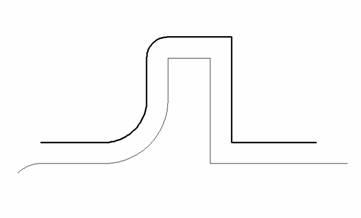
The operation is designed for machining along horizontal contours or curve projections on the horizontal plane, cylinder or figure of revolution. It is also possible machining with the cylindrical and polar interpolation. "Project on part" option using allow to get a complex five-axis toolpath, when orientation of the tool is changing. Operation in conjunction with the "Tool contact point" parameter allows you to easily machine chamfers on the parts.
The operation's list of processes could consist of several contours and curve projections. Every object can have its own machining method: either the tool center passes along the contour or by touching it with the left or right of the tool. If the contour is machined from right or left, then it is possible to define an additional stock for it. Positive stock is laid off towards machining. If the center of the mill follows the contour, then the stock value will be ignored, for it is impossible to define exactly which side the additional stock should be laid off.
If in the operation there is a workpiece or restricted areas that have been defined, only those areas of the defined contours will be machined, which lie within the workpiece and outside the restricted areas. If neither a workpiece nor restricted areas are defined, then the system will machine all the defined contours without any limitations.
Machining is performed in a series of horizontal passes of the tool. The passes differ from each other in the Z depth they are located at. The number of passes and their depths by Z depend on machining levels and the step defined on the parameters page. It is also possible to define a different Z depth for the last pass.
In the same window the user may define the machining tolerance and the stock. For contours, which are machined from left or right, the stock is laid off towards the tool, and when machining using the tool center it is ignored.
If the operation is performed using a local coordinate system or if using a swivel head then the system performs machining using the XY plane of the local coordinate system, and all work pass es are consequently parallel to the XY plane of the local coordinate system.
The start point for machining an open curve corresponds to its first or last point (depending on the settings used on the Model page and <Inverse> tick, and also the 'allow reverse direction' setting). For closed curves, if the initial point has not been defined on the <Model> page, approach to the first machining point is performed to an external corner or to the longest section automatically, to optimize the tool movements.
When the joining of the resulting toolpaths is calculated, the approach type selected will be added at the beginning of each toolpath and the retraction type at the end. The toolpath joining sequence depends on a combination of the settings of: <curve/offset>, <compensation>, <with return>.
When setting the machining order <By Contours> each contour will be machined to full depth before moving to another contour. When setting <By Depth>, each contour will be machined at the current cutting depth, the tool will move to the next depth only after all contours are machined.
Selecting <Idling Minimization> optimizes the order that contours are machined in. When deselected the contours are machined in the order that they appear on the model page.
If <Allow reverse direction> is selected, then the cutting order will be set with regard to the <Idling Minimization> setting. The side of contour machining will not change. Otherwise the contours are machined in the order that they appear on the Model page. It is possible to define a start point for each of the profiles being machined.
Note: If you need to dictate the order of contour machining and the direction of their machining, then it is recommended to turn off the <Idling Minimization> mode and restrict the use of <Reverse direction> this will ensure that the order and the direction of machining will correspond to the order defined on the <Model> window.
See also:
Operation for 2/2.5-axes milling