Geometrical coordinate systems
It is possible to create any number of local geometrical coordinate systems (CS) to make the machining process generation more convenient.
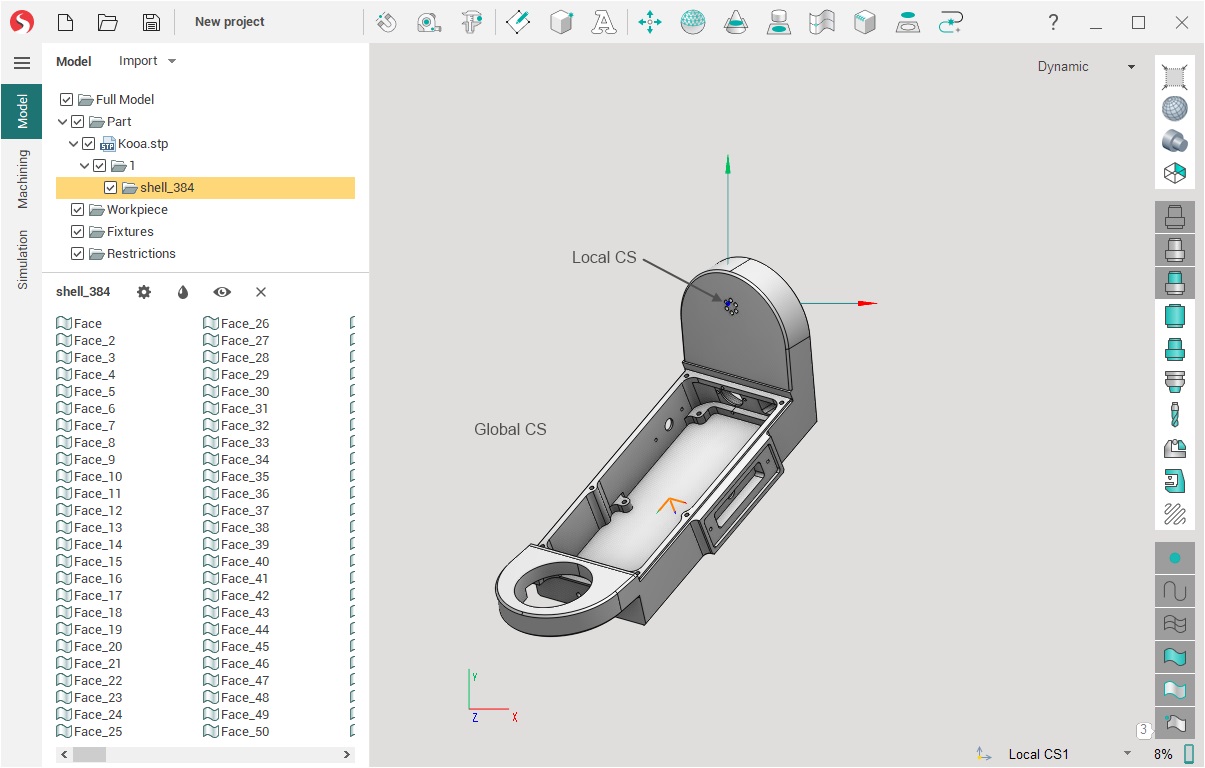
They can be useful when working with geometry, for example if you need to draw a contour in an arbitrary plane or look at the dimensions of the object; when setting operation parameters (Workpiece CS, Local CS, rotary axis, toolpath multiplying plane), etc.
Coordinate systems management panel located in the lower right corner of the main window
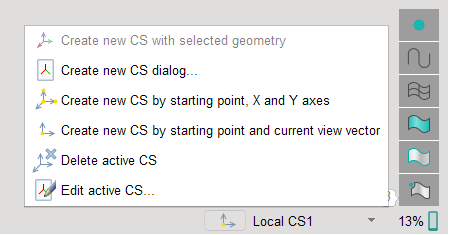
There is a concept of an active coordinate system. Only one CS can be active at the moment, its name is displayed on the panel. Some features of the system take into account the active coordinate system, for example, the overall dimensions of geometric objects are shown in this CS; the plane for new sketch initialized by active CS, etc.
Click on the name of the CS in the panel to open the list of CS and change the active one.
The button next to the name of the CS has a drop-down menu in which the possible actions on coordinate systems are collected.

Create new CS dialog... Opens a window where you can directly set the parameters of the new CS. If at the time of the click any geometric element is selected, then the window does not open, but the procedure of smart CS creation starts.
 Create new CS by starting point, X and Y axes. The new coordinate system is defined interactively by the origin point and two leading vectors X and Y.
Create new CS by starting point, X and Y axes. The new coordinate system is defined interactively by the origin point and two leading vectors X and Y. Create new CS by starting point and current view vector. The new coordinate system is defined interactively by the origin point and the current view vector.
Create new CS by starting point and current view vector. The new coordinate system is defined interactively by the origin point and the current view vector. Delete active CS. Deletes the active coordinate system. All listed coordinate systems below this will rise by one level up. The global coordinate system cannot be deleted.
Delete active CS. Deletes the active coordinate system. All listed coordinate systems below this will rise by one level up. The global coordinate system cannot be deleted. Edit active CS. Opens the parameters window for the active coordinate system.
Edit active CS. Opens the parameters window for the active coordinate system.
See also:
Creation of the coordinate system by the dialogue window
Creation of the coordinate system by the origin point and two leading vectors
Creation of the coordinate system by the current view direction
Properties changing of the existing coordinate system
Machine coordinate system G54 - G59
Operation local coordinate system