Interactive zoom in and out
Rotate the mouse wheel to zoom.
Also you can use [Ctrl] + right mouse button move to zoom.
An alternative way is to activate the Scale mode in the context menu of the graphics window. Then click and hold the left mouse button while moving the pointer vertically in the graphics window to dynamically zoom in and out. Moving the pointer horizontally in this mode does not affect the image.
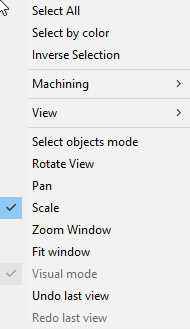
See also:
Graphic window and visualization control