Window zoom
Zooms to display an area specified by two opposite corners of a rectangular window.
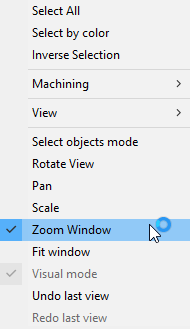
Select Zoom window popup menu item of the graphic window to set the window zoom mode.
Then specify the first window corner, hold the left mouse button down and then specify the second one. After releasing the mouse button, the area within the rectangle will be magnified to the size of the viewport and the mode will be canceled.
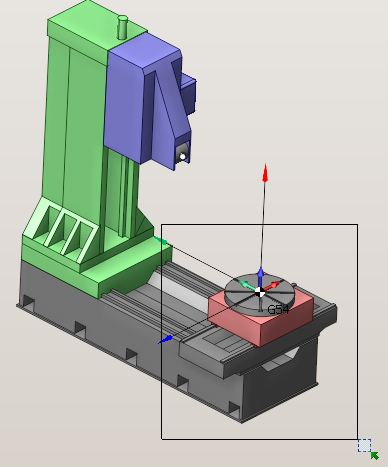
Also you can use [Alt]+right mouse button or left and right mouse buttons at one time to do the same thing without changing the mode.
See also:
Graphic window and visualization control