Creation of the coordinate system by the origin point and two leading vectors
Creating a new coordinate system in this way is activated by pressing the ![]() menu item on the coordinate systems panel.
menu item on the coordinate systems panel.
The new coordinate system is defined by the origin point and two leading vectors X and Y. When creating the coordinate system by this method, first the Zero point must be assigned by moving the cursor on the graphic window to the desired point and if it is a valid point to be used as the origin of the coordinate system, then it will be highlighted. The selection is confirmed by left clicking on it:
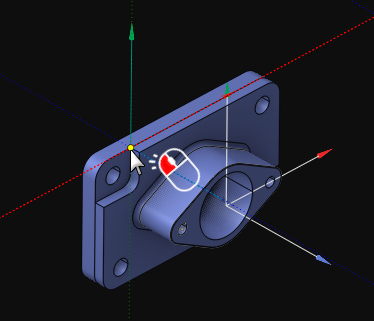
After that the direction of the X-axis must be specified by choosing a point on the screen through which the X-axis will pass, and left clicking the mouse:
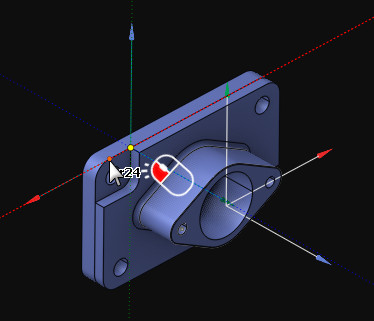
And then repeating for the Y-axis:
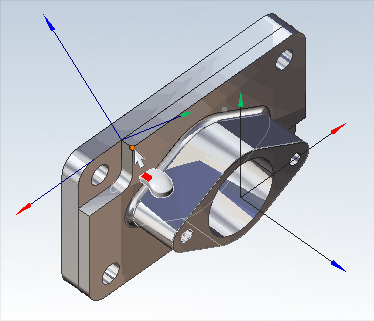
After that the newly created coordinate system becomes active:
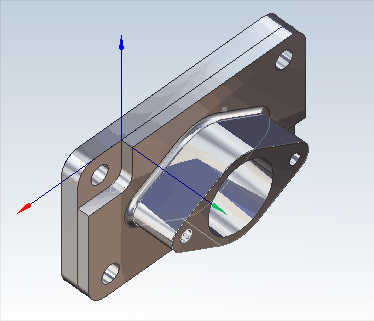
At a later time name of the coordinate system, its color and original point can be changed.
See also:
Geometrical coordinate systems