Creation of the coordinate system by the dialogue window
Window of creation new coordinate system opens by pressing the ![]() menu item on the coordinate systems panel. If at the time of the click on it any geometric element is selected, then the window does not open, but the procedure of smart CS creation starts.
menu item on the coordinate systems panel. If at the time of the click on it any geometric element is selected, then the window does not open, but the procedure of smart CS creation starts.
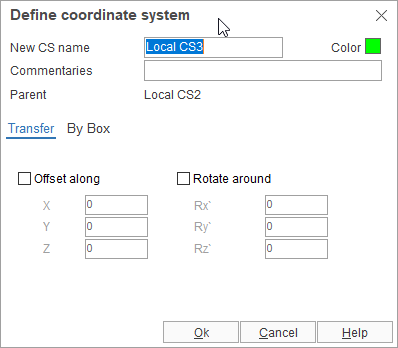
In this window is assigning <New CS name>, its <Color> and <Commentaries>.
There is two methods of position defining available:
<Transfer> – all transformations are performed relative to the active coordinate system. A newly created system can be displaced and/or rotated relative to the parent coordinate system.
2. <By Box> – a newly created system sets on external dimensions of group, that selected in <Box around> list. Select in <Location> how coordinate system will be positioned and give original point. Coordinates of point on corresponding axes can be selected as <Max>, <Middle> and <Min> relatively to the box of group or in absolute coordinates (<Another>).
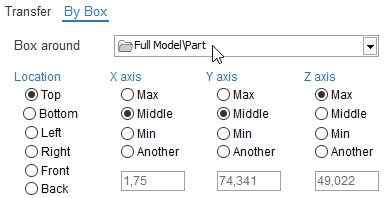
All changes will be previewed in graphic window immediately.
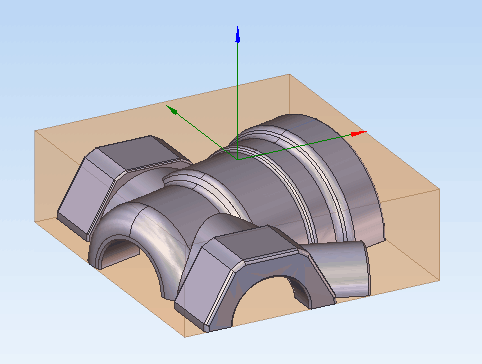
See also: