<Import> tab
Here the general import parameters can be set.
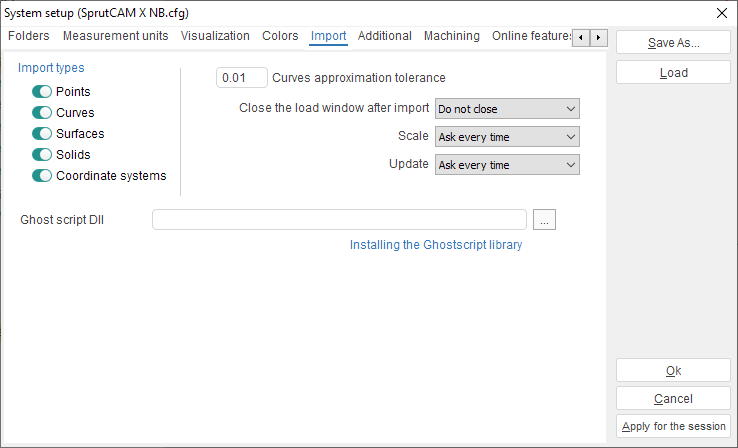
In the <Import types> objects group, the user can define the types of geometrical objects, which can be imported from the geometrical data exchange (CAD) files. If the box opposite a specific type isn't selected, then the corresponding object will be ignored during the import process.
If during import a curve needs to be transformed, then approximation will be performed using the value specified in the <Curves approximation tolerance> window.
The <Scale> option is used to control the appearance of "Import scaling" window:
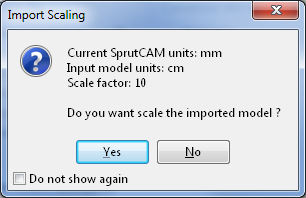
The <Update> option is used to control the appearance of "Model files update manager" window.
<Ghost script dll> is used for the PostScript files import.
See also:
Importing objects from PostScript files
Geometrical model structure updating