Restrict zones
In addition to Job Zones in SprutCAM X you can use Restrict Zones to specify the workpiece areas that have not to be machined in the current operation. Opposed to a job zone a restrict zone is always closed. As source geometry for restrict zones you can use any curves, 3d edges as well as vertical walls and connected chains.
At the picture below you can see a part with a window. We will rough the outside of this part. To accomplish this task we have to add a restrict zone covering the inner window.
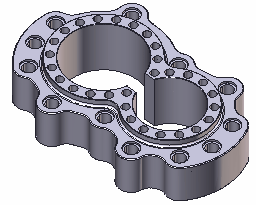
At first we select the edges chain around the window.
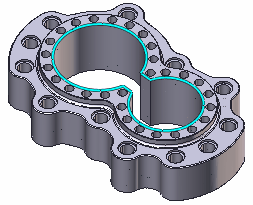
After that we add a new <Restrict Zone> into the <Job Assignment> of the <Roughing operation>.
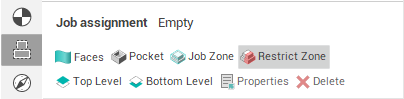
Restrict zones are colored with the same color as the <Fixtures> of an operation.
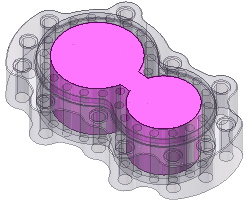
After generating toolpath we will see the following picture. As you can see the inner window has been leaved uncut.
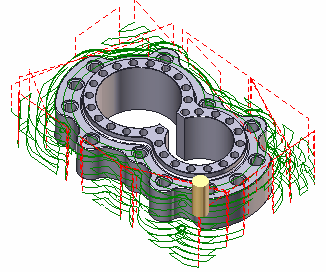
See also: