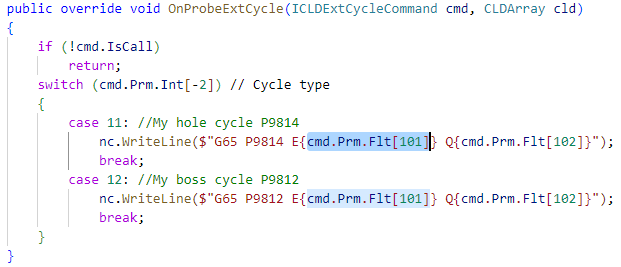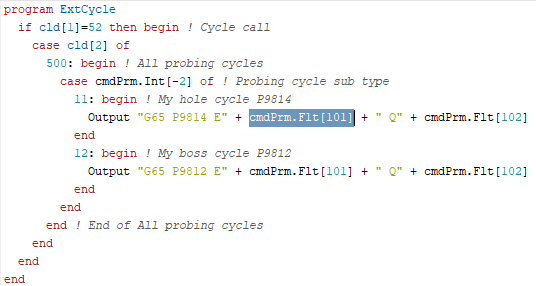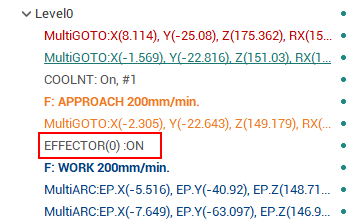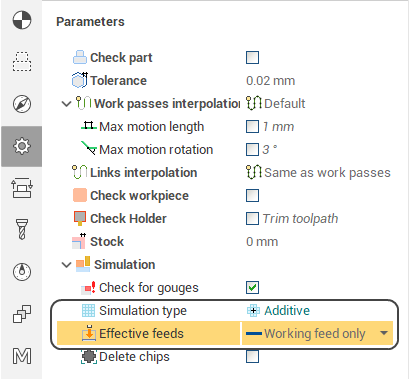What's new in SprutCAM X
Interface
Main window
Totally new hi-end main window design. More attention to details and consistency. Works much faster and smoother.
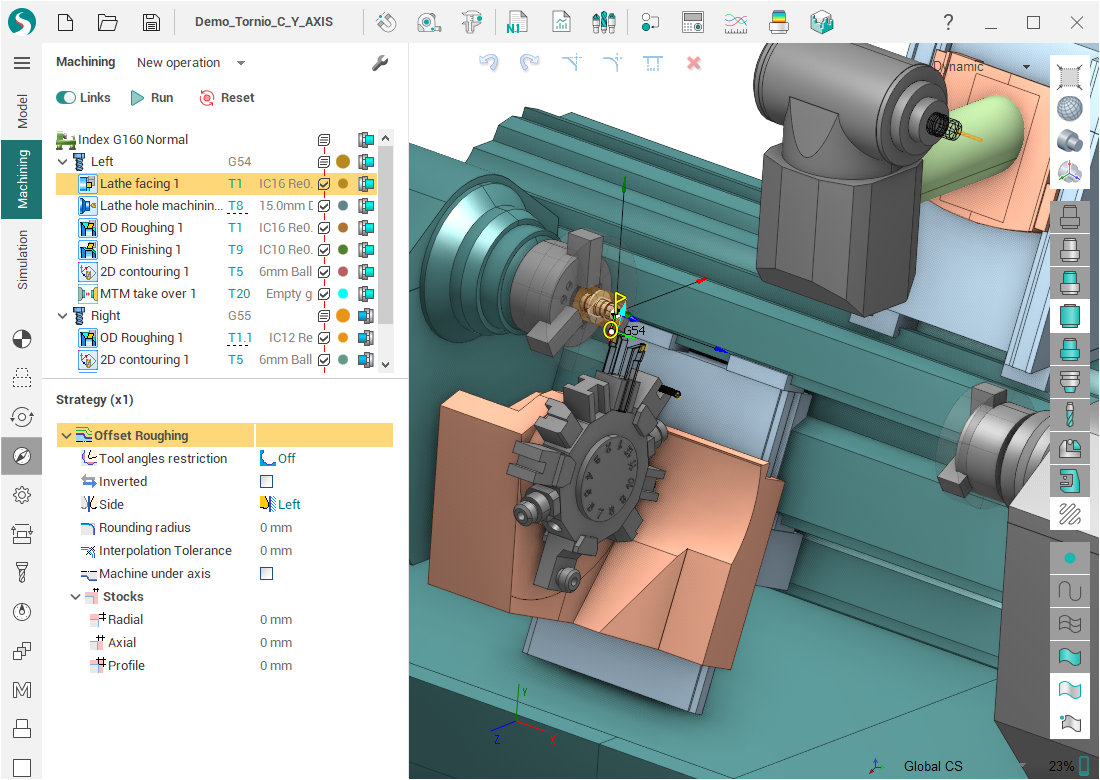
Smart hints
Completely redesigned smart hints. These hints clearly show where and how parameters of the operation are used and also they are interactive and allow you to go to the parameters directly from themself.
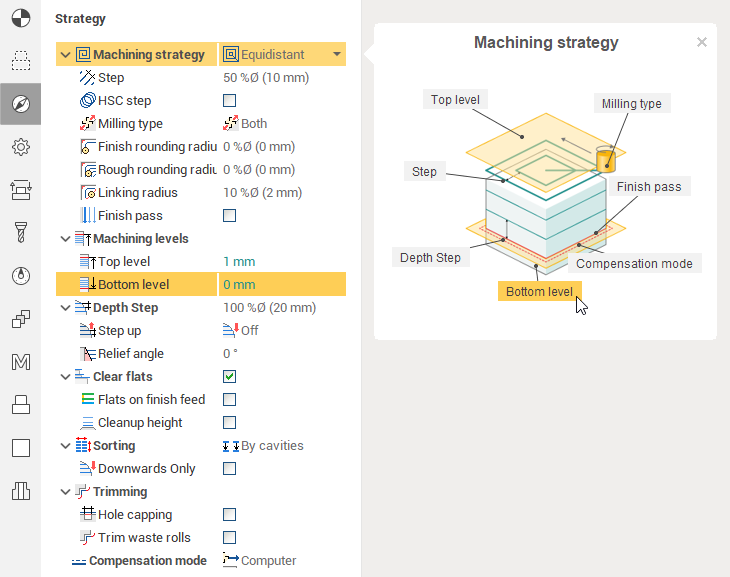
Approach/Return parameters moved
Operation's approach, return and tool change position parameters are now located on the same inspector tab with the "Leads" parameters. Now you can see the actual approach/return command used by the operation (even if it references the previous operation, for example), which makes it easier to tweak these properties. If the approach/return checkbox is disabled, the corresponding toolpath section is calculated automatically to avoid collisions.
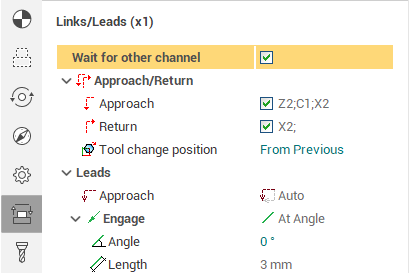
Solid simulation
New algorithms are bringing back Solid simulation in SprutCAM X.
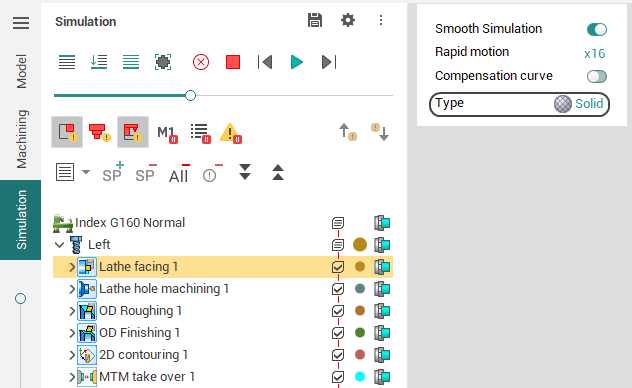
More precision, especially for large parts with small elements.
Solid simulation can be used for turn-milling projects for better simulation results.
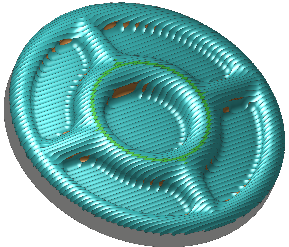
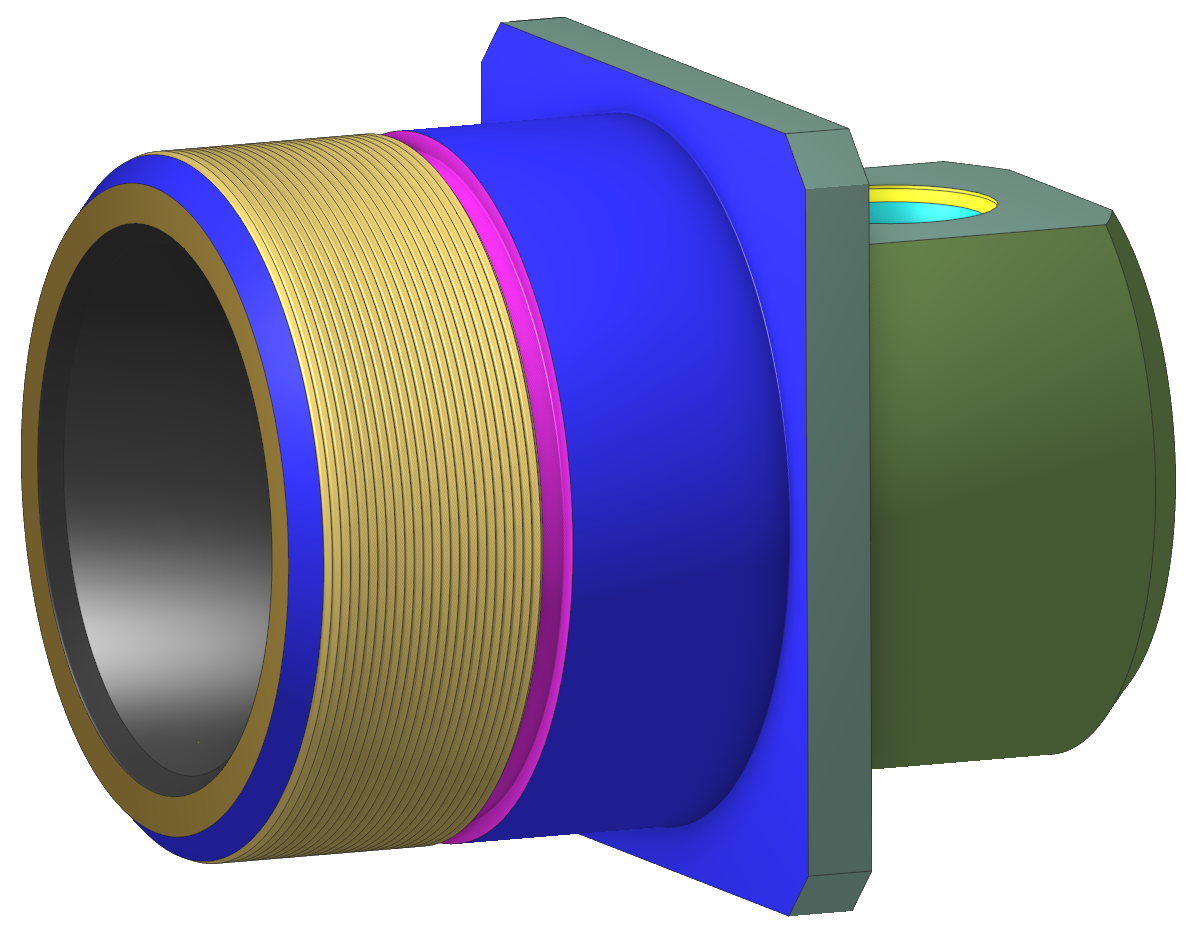
Other improvements:
- the algorithm of making workpiece from a user geometric model for a simulation become more robust
- simulation of milling for 5-axis toolpaths was improved (temporarily works with limitations)
Multitask machines workflow improvement
Correct Z axis direction in both spindles
WCS moving with Z axis
Approach and retract rules are created in machine schema separately for each pair of workpiece connector and tool connector. And applied automatically.
Part manipulation operations: pick-and-place, MTM takeover, bar feeding and sub-spindle working.
Limited support of Swiss-type lathes
Automatic conversion of the linear operations sequence into the cycled parallel program. Conversion includes the automatic operations reordering and the automatic sync points placement. Simulation in the multichannel mode is limited.
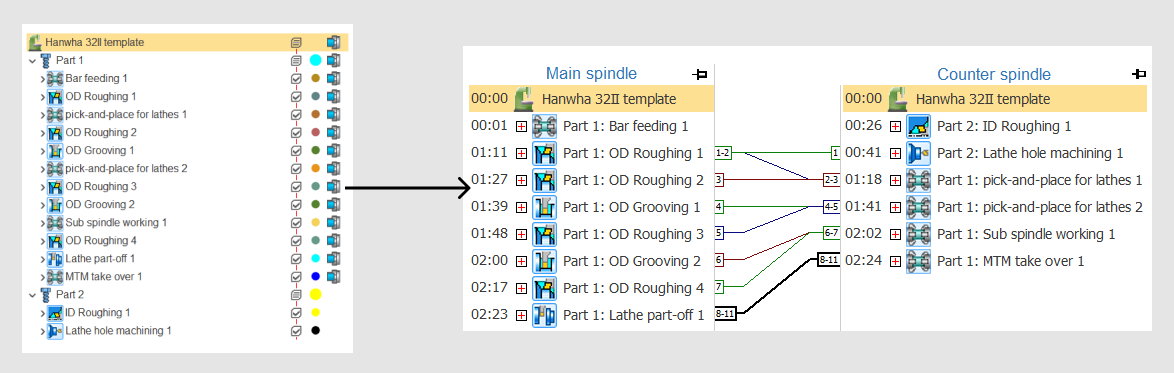
Template for the schemas of the swiss lathes.
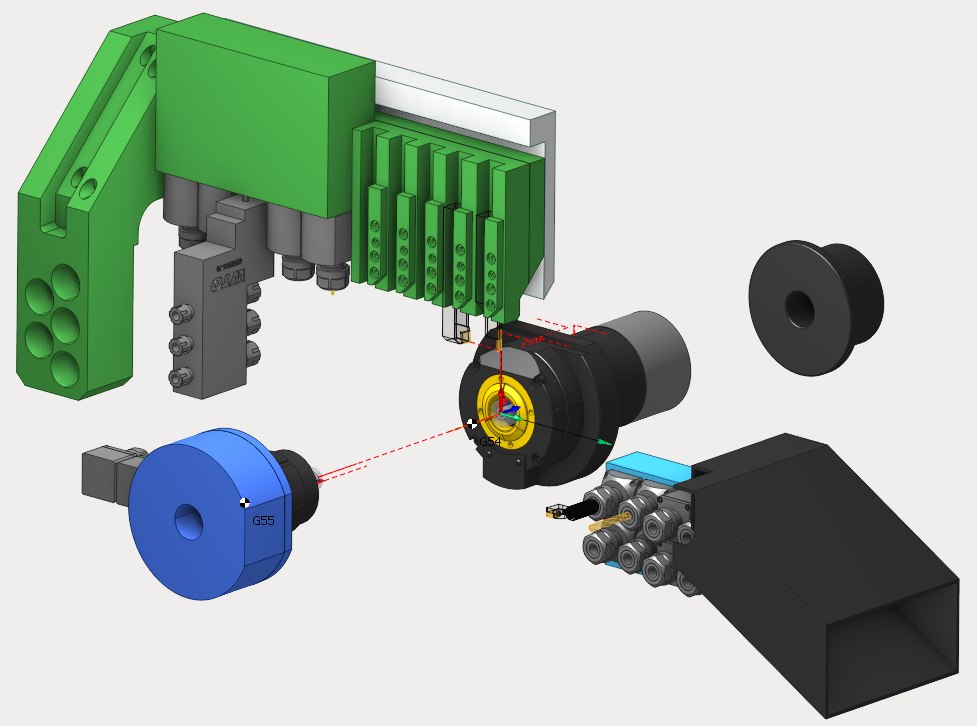
The most popular swiss lathes (Hanwha, NEXTTURN, Citizen Cincom) has the common structure. They have 2 channel, main and counter spindles, groups of tool to work with main or with counter spindle. This structure is described in the SwissTemplate.xml that must be ancestor for all user swiss lathes schemas.
Support of U-axis turning
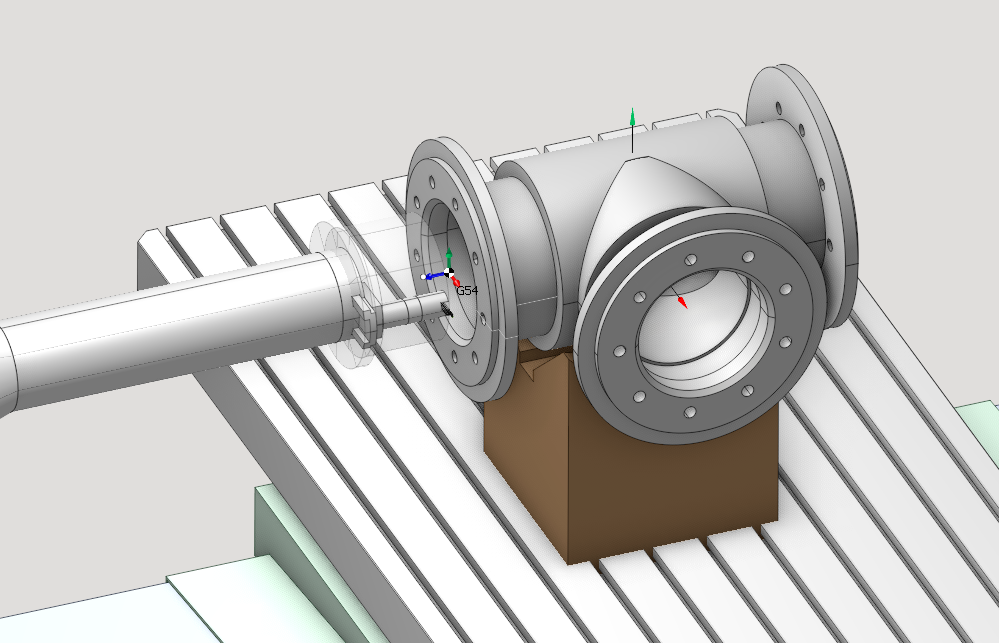
U-axis turning feature is designed to machine the large unbalanced parts. On these machine tools the workpiece is placed STATIONARY and the tool is rotated. U-axis is used to change the machining radius.
Probing
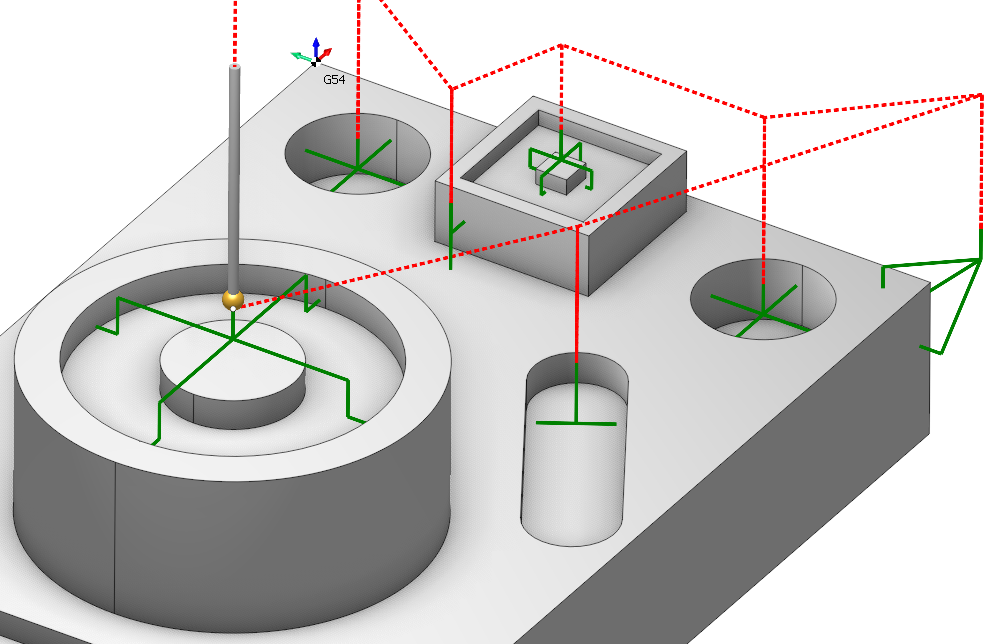
Added a new group of operations - Probing. Measuring of measure parts and tools using special measuring equipment and canned cycles.
Now you can use the following cycles:
-
single surface probing,
-
hole/boss probing (with and without protection zone),
-
groove/web probing (with and without protection zone),
-
internal/external probing (with and without protection zone),
-
internal/external corner probing (double or triple walls).
Welding
New operation Welding 6D
Following w elding process types supported:
Seam welding
Stitch welding
Tack welding
Spot welding
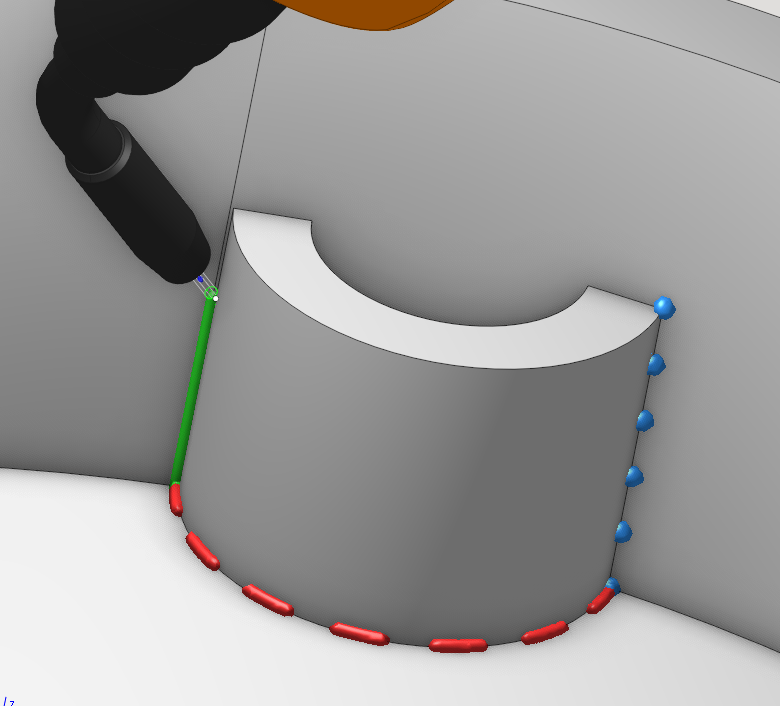
Spot welding works on the contour.
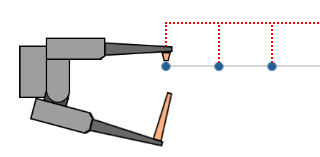
New operation Point Welding (Documentation)
Operation can be used to Tack weld and Spot weld. Points can be used to build a chain of trajectories. Points can be moved by dragging. it is also possible to rotate the tool axis in 6d by dragging the visual vector.
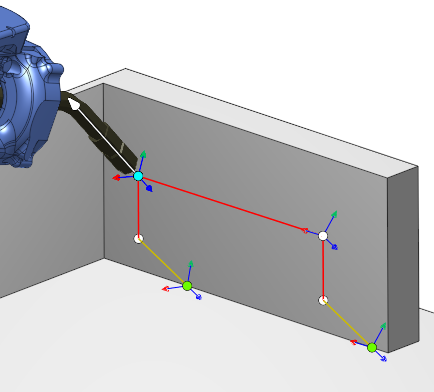
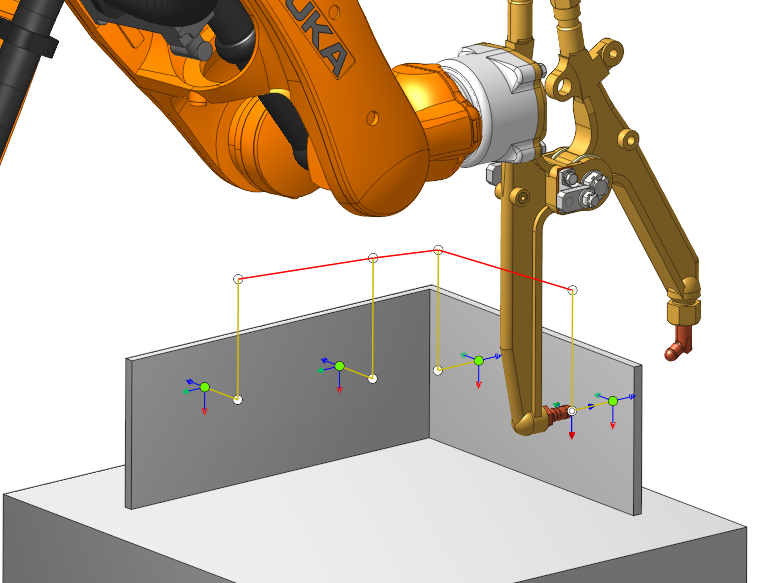
Multiply modes
New toolpath multiplication options. Useful mostly for welding, but can be used anywhere.
Multiply toolpath by axis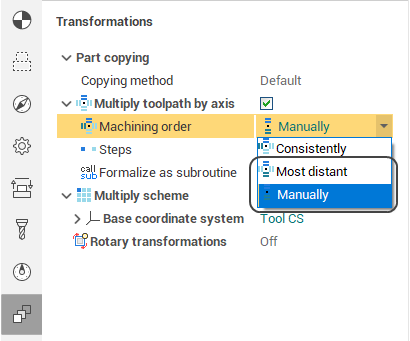
Multiply scheme
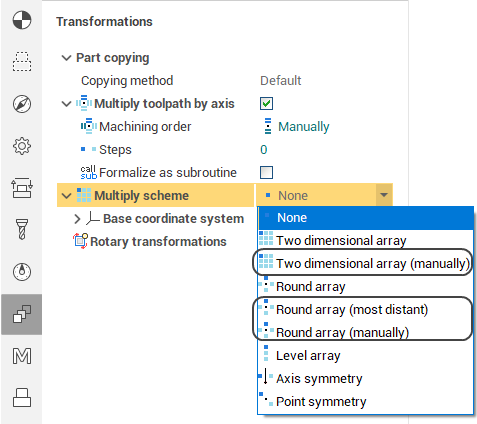
Most distant mode allows to change the order of optimally spaced elements. Manual mode allows to set your own order.
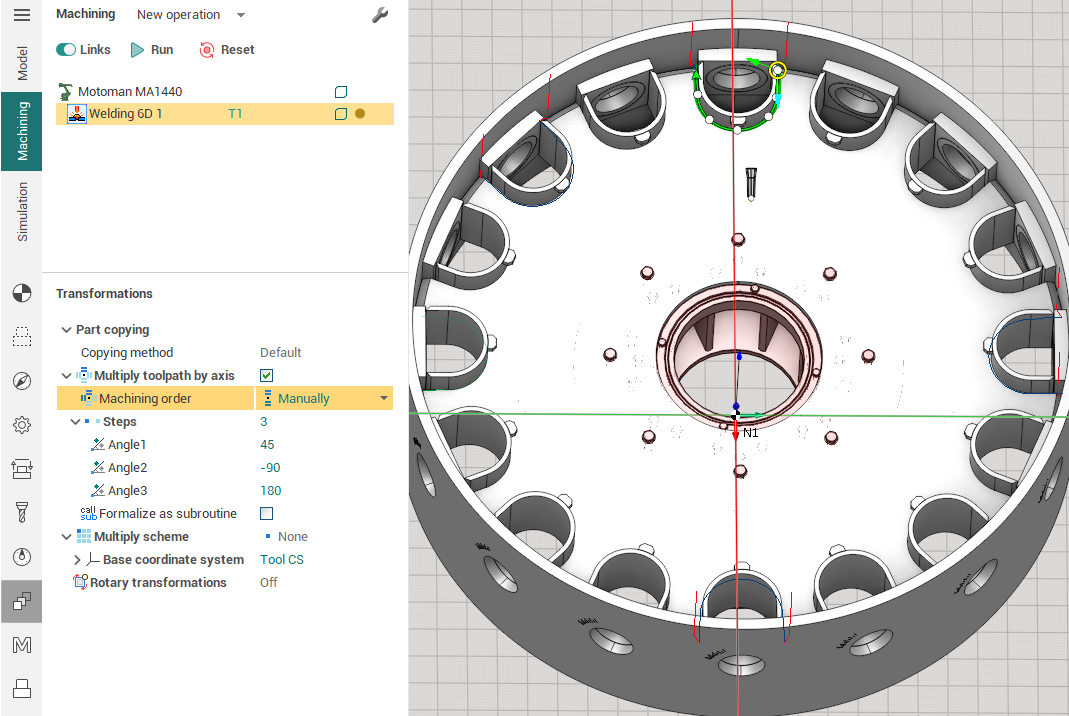
2D CAD updates
1. New interface to make sketching smooth and precise.
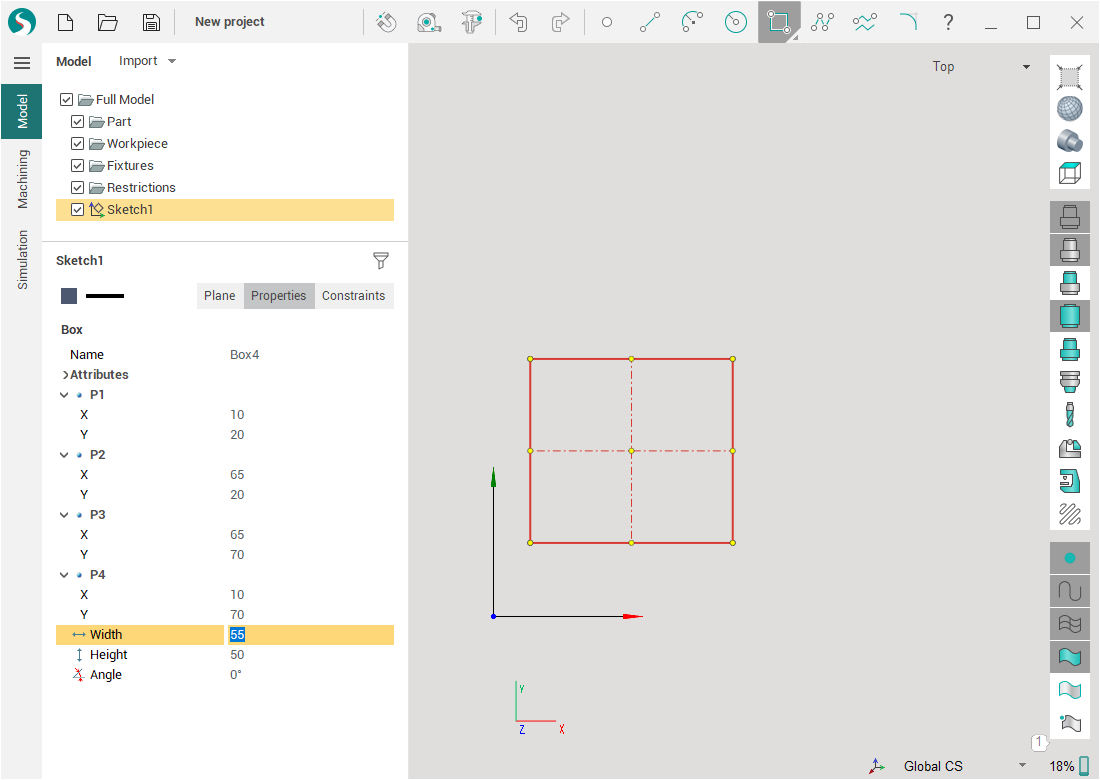
2. Geometry constraints linking objects into interconnected model.
Constraints are placed on object creation or can be used to link existing objects. When a group of objects is edited the geometry processor will modify model taking constraints and links into account.
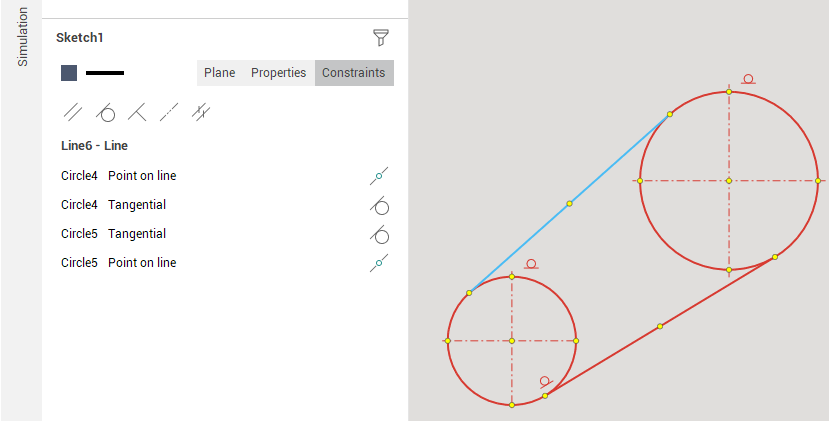
3. Detailed sketch documentation with examples.
3D CAD updates
Improved stability and performance.
New sketching tools: Arc by three points, Arc by center and two points, Circular Slot, Improved sketch fillet/chamfer tool.
Sketch areas. Better graphics, visibility controls, multi-select.
Extrude feature. Extrusion of several sketch areas at once is now possible. Snapping to other faces and points of the model is more intuitive and easy.
Revolve Feature. Revolution of several sketch areas at once is now possible. The axis of revolution can be easily defined with just drag and drop.
Construction planes. Better icons and captions. New ways of definition: offset plane, tangent plane, plane through an axis, mid plane.
Linear and circular patterns. Better performance. Much easier to define the pattern axes with a simple drag and drop action.
Interaction with the rest of SprutCAM X. It is possible to snap to the points and edges of the existing geometry while sketching or dragging the faces. Added the visibility controls toolbar and separate visual parameters for the SprutCAM X objects (3d model, part, machine, etc.). Added possibility to import curves, edges and faces of the 3D Model into the CAD sketch.
The Design can be created in any local coordinate system or on top of any 3D Model entity.
The Design can be transformed (moved, rotated, etc) with the Transform command.
Painting
Spray tools
Flat fan spray guns simulation now supported. Few new tool types of spray group was added:
full cone spray gun,
hollow cone spray gun,
elliptic flat fan spray gun,
elliptic linear fan spray gun and
rectangular flat fan spray gun.
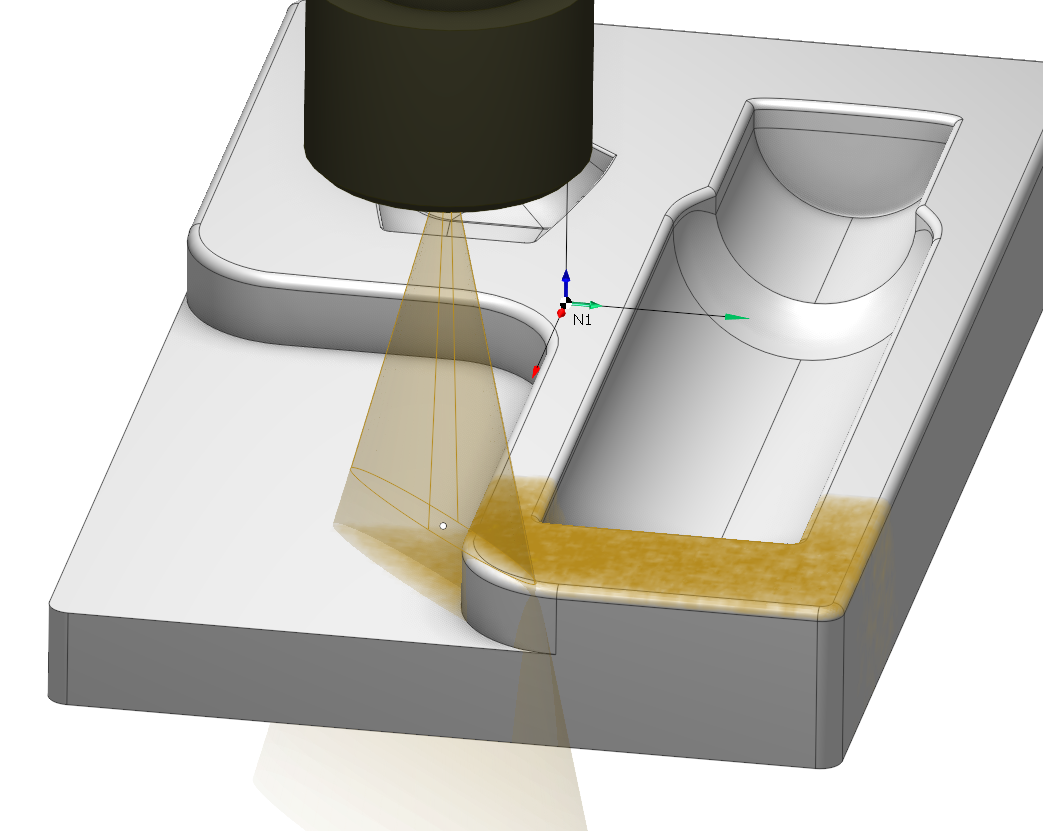
Toolpath options
Especially for spraying purposes, a new option has been added to the Contour 6D operation - To inverse odd curves . It allows you to automatically invert the direction of odd passes without changing the tool orientation angle relative to the path tangent.
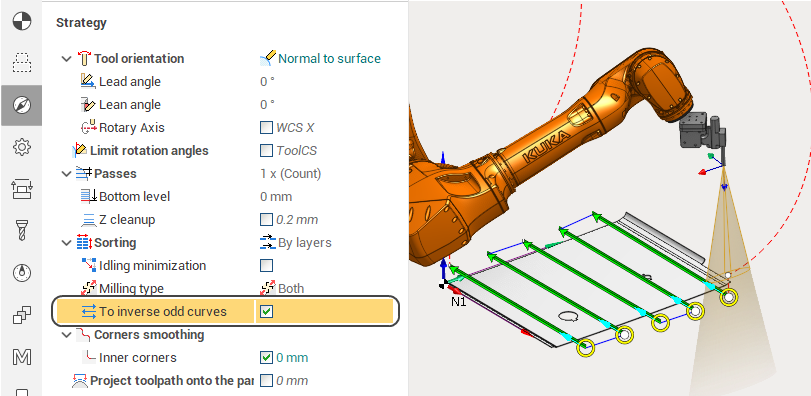
Also a new option has been added to the Contour 6D operation - Optimize Tool vX.
It allows you to automatically invert the direction of the tool's X vector in the same direction for all passes to minimize rotation.
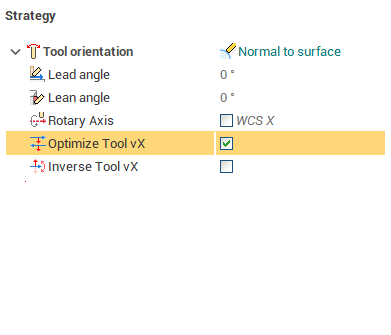
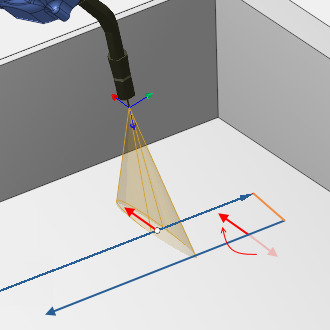
See Spray painting chapter for details.
Other improvements
5D by meshes - local zone milling
In the 5D by meshes operation for the Scallop strategy, the ability to select a milling zone has been added. Simply add a curve to a Job assignment using the Job zone 5d button. Adjust the direction of the curve projection in each point with interactive vectors editing.
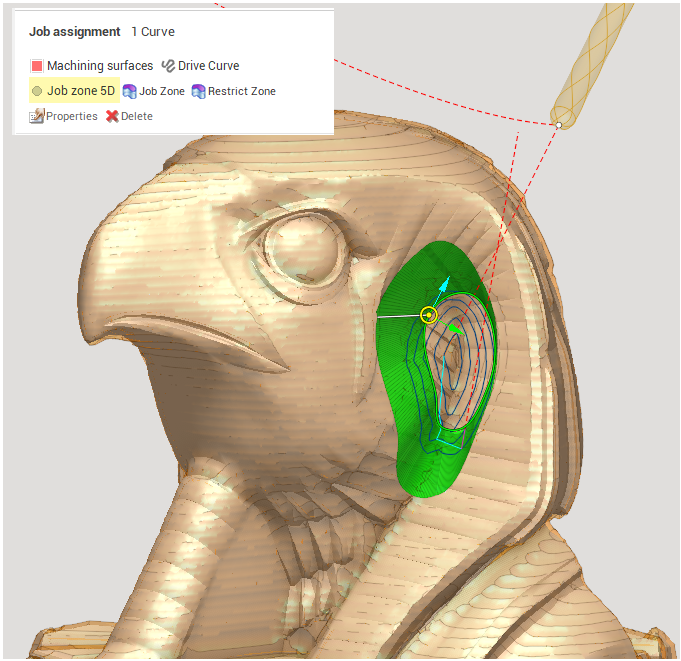
5D contouring(6D) - offset along tool
For situations where it is possible to offset the tool away from the model during welding in the operation 5D Contouring(6D) "Offset along tool" strategy was added that does not allow the holder to be collided
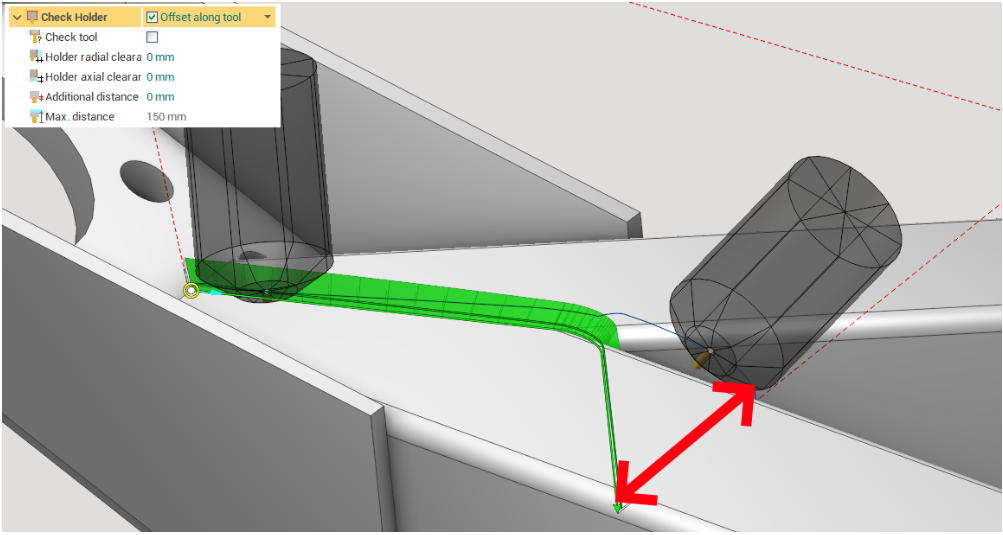
Wire EDM - tilted wire threading support added
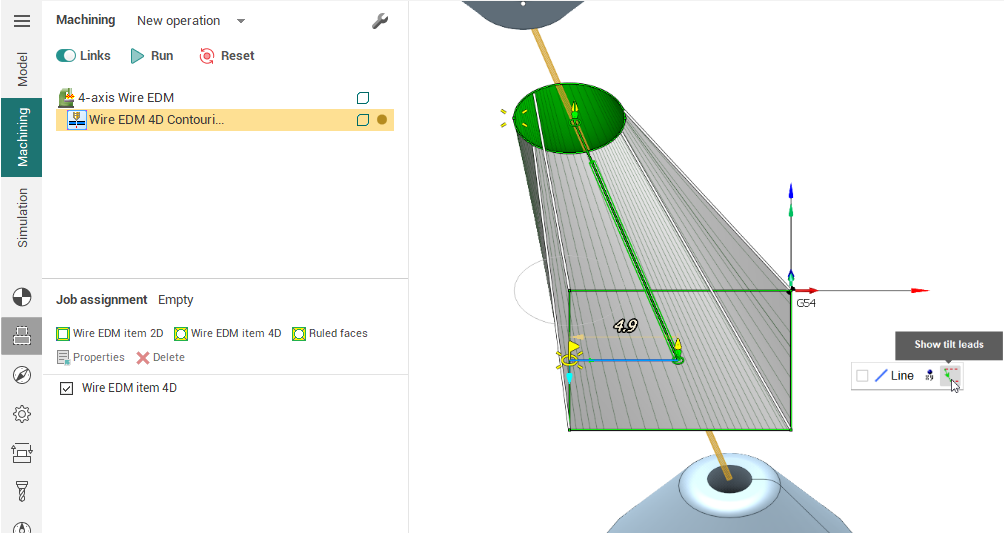
Now you can thread the wire at tilted holes. To enable it just select lead in on the screen and click to the "Show tilt leads" button on the action bar. An additional point will appear at the top level which you can interactively move to the desired location, regardless of the bottom point.
Improvements in simulation of multipart projects
Now it is possible to speed up simulation of multipart projects with the new options.
The first option optimizes manipulations in graphics window such as panning, rotating, scaling, and others, by displaying only the current part.
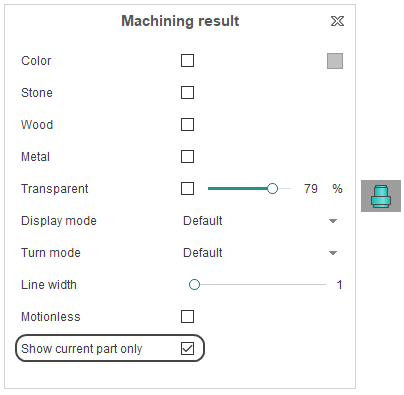
The second option is useful in projects with many copies of parts. It allows to use less RAM for simulation, by using one model of a part for all its copies at once.
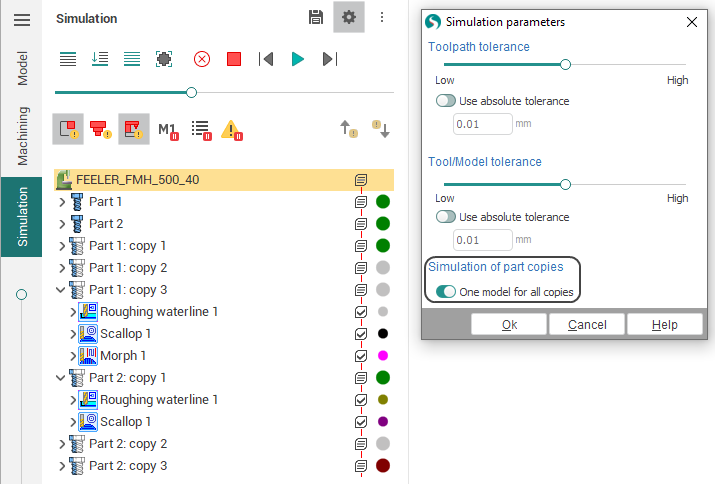
Rollback updates

It is always possible to rollback SprutCAM X update and restore previous version, if you don't like new features.
What's new in MachineMaker
Online robots and other mechanisms library
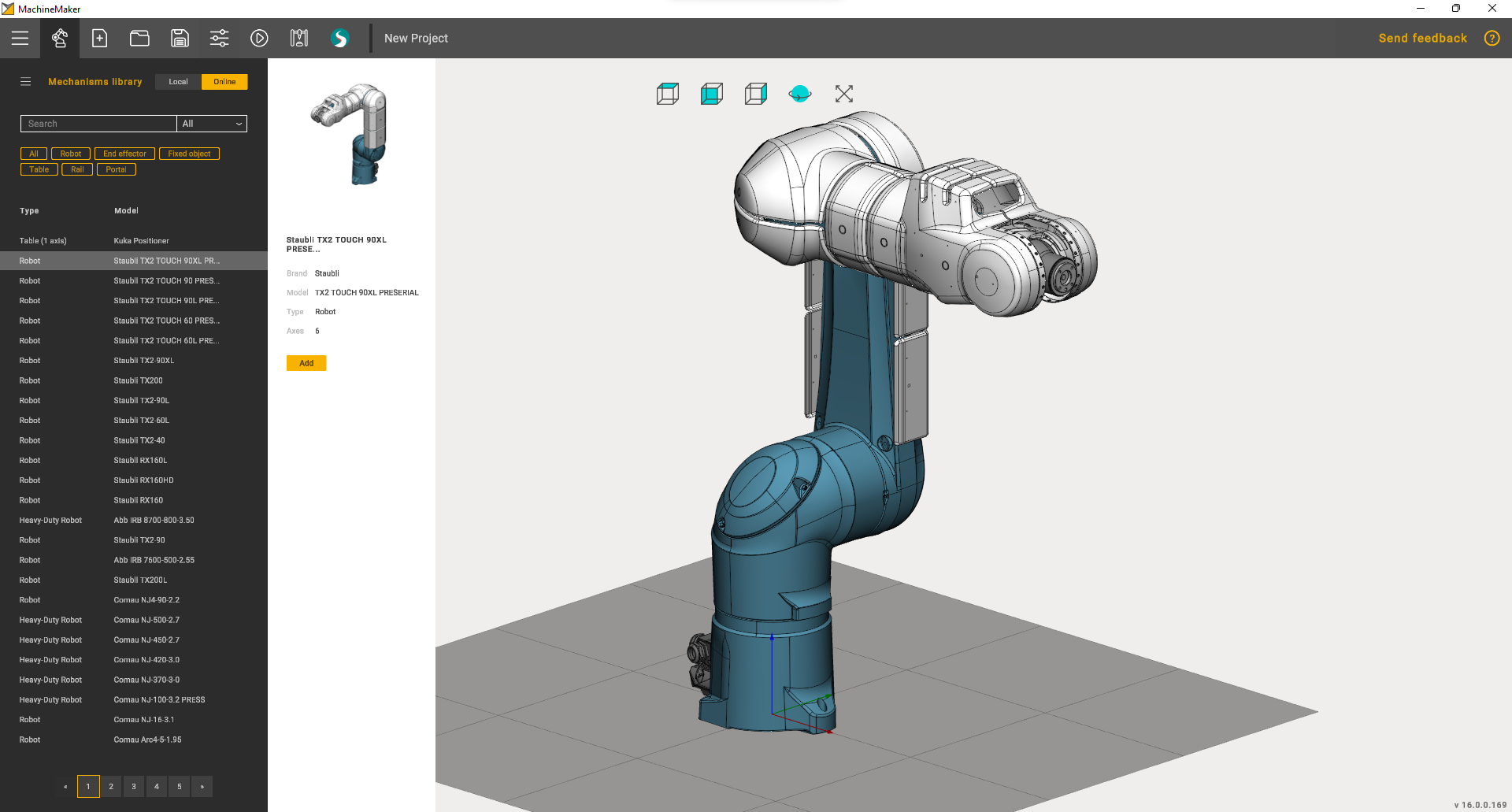
Explore 300 ready robots, positioners and other mechanisms from our new MachineMaker online robots library.
It is also possible to save any object to your local mechanisms library and reuse them in other MachineMaker projects.
CNC Machines support
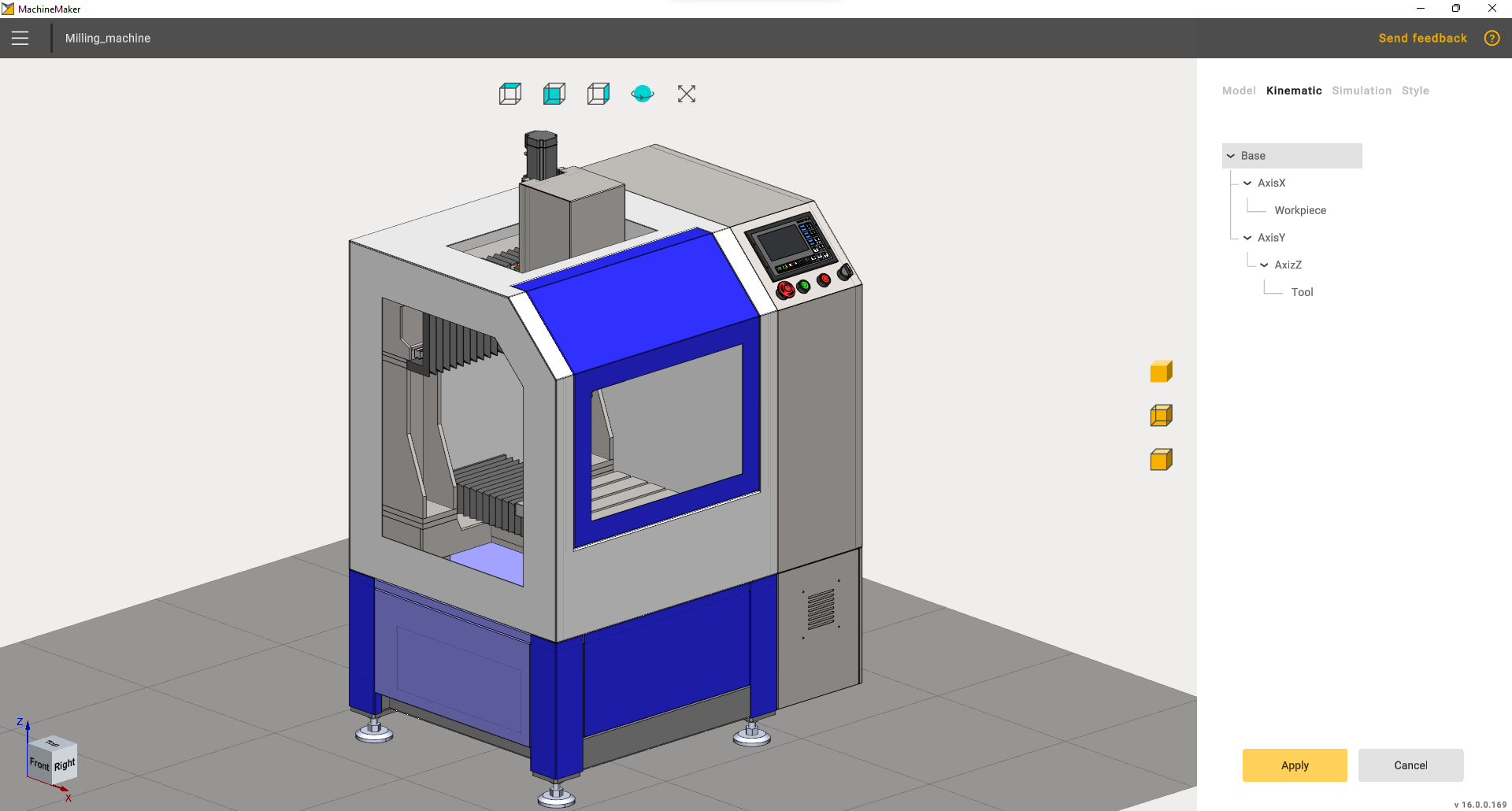
SprutCAM X 16 MachineMaker supports 3-axis milling machines.
3D models simplifier
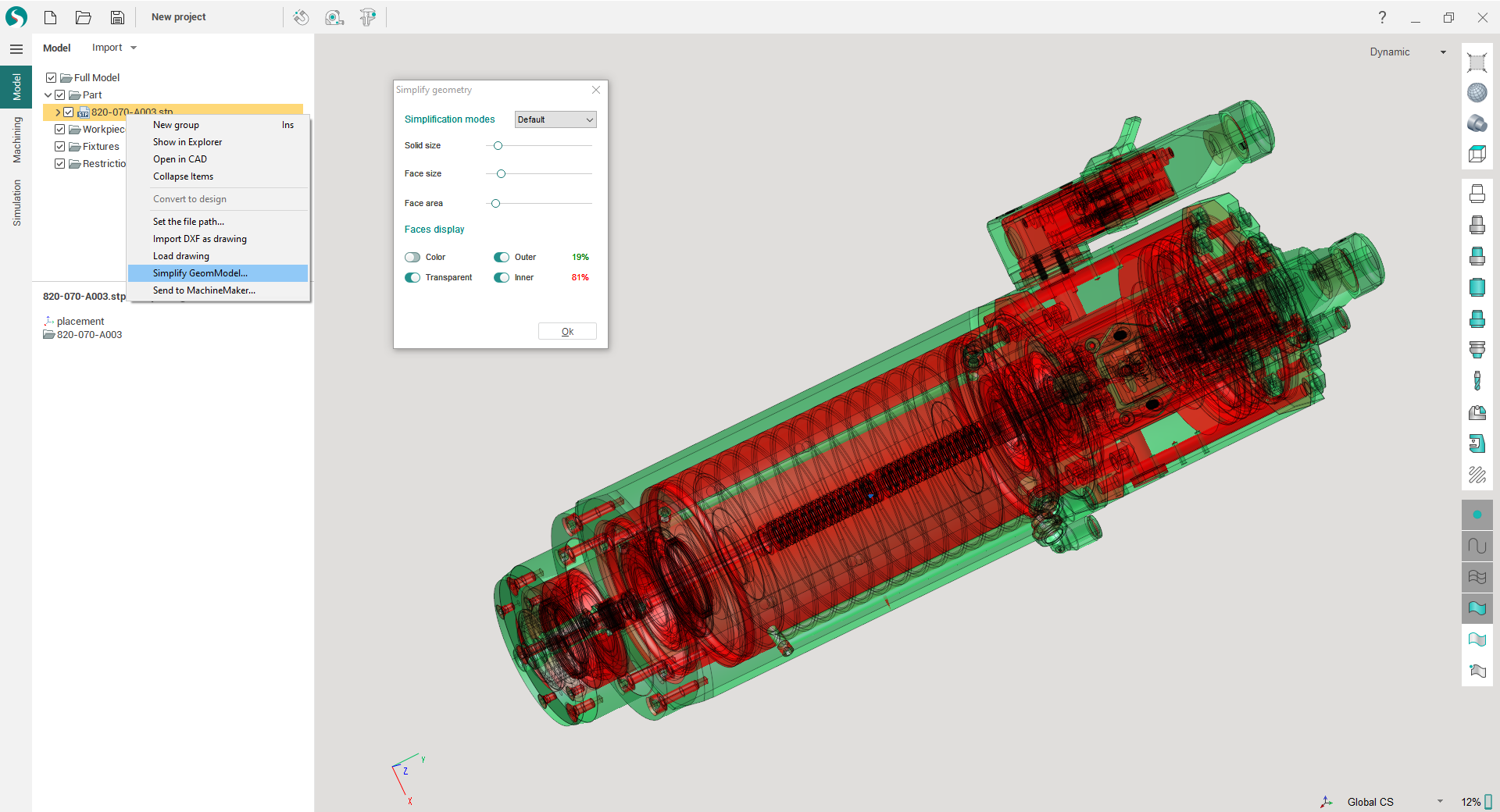
New interactive 3D model simplifier allows to remove inner faces and small objects from any 3D model.
New CAD import capabilities
New CADs Addons:
|
Internal Importer |
Version |
|
18.0 - 19.0 |
Updated CADs Addons:
|
CAD Software |
Version |
|
Alibre Desing |
Up to V24 SP2 |
|
CADBro |
Up to 2022 |
|
CAXA 3D |
Up to 2021 |
|
IronCAD |
Up to 2022 SP0 |
|
Kompas |
Up to 20.0 |
|
Rhinoceros |
Up to 8 |
|
SolidEdge |
Up to 2022 |
|
SolidWorks |
Up to 2022 SP0 |
|
SpaceClaim |
Up to 2021 R2 |
|
ZW3D |
Up to 2022 |
New Machining Tools Import API
Using machining tools import API now you can write your own programs to import machining tools into the SprutCAM X from external TDM/PDM/PLM systems. It allows to create new turning, milling, and other custom tools by specifying your own geometric dimensions and properties and then save them to a library file.
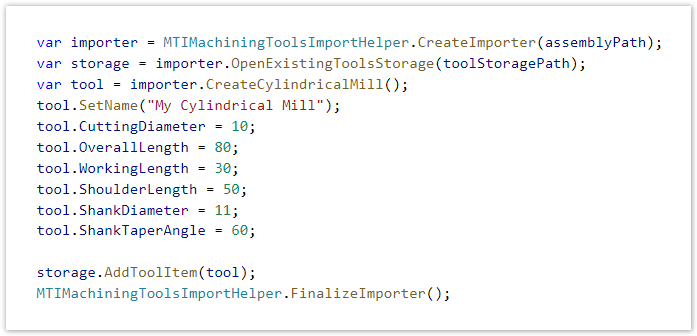
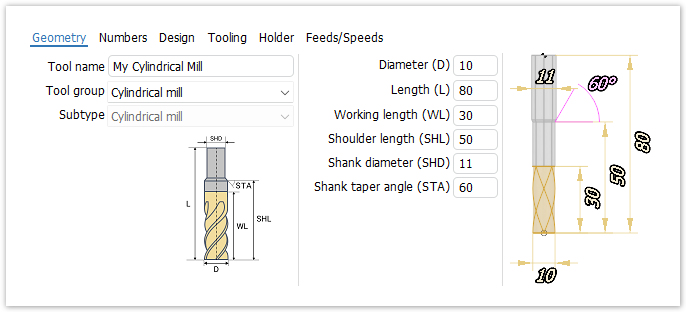
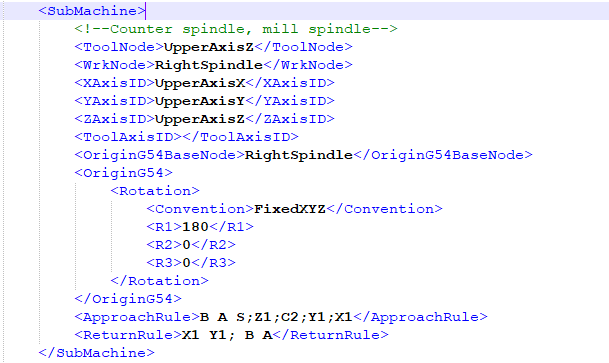

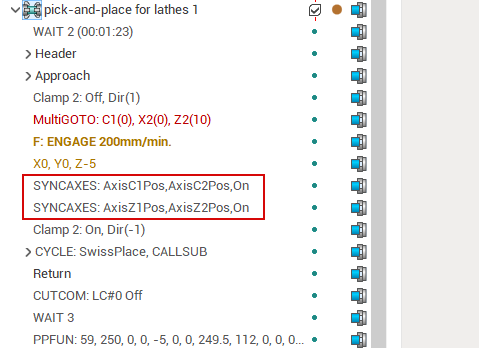
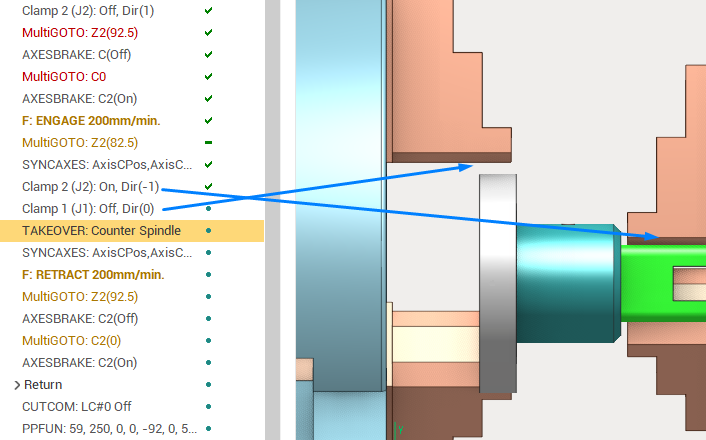
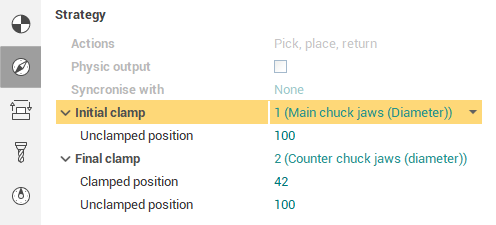
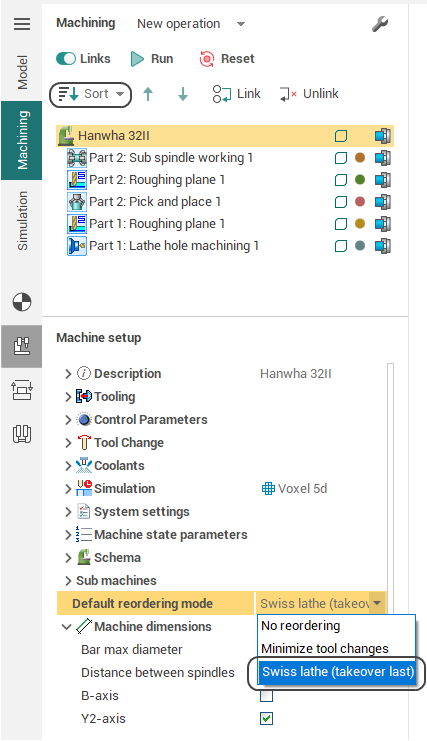
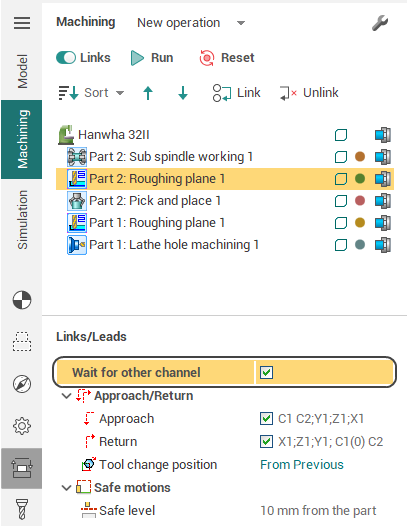
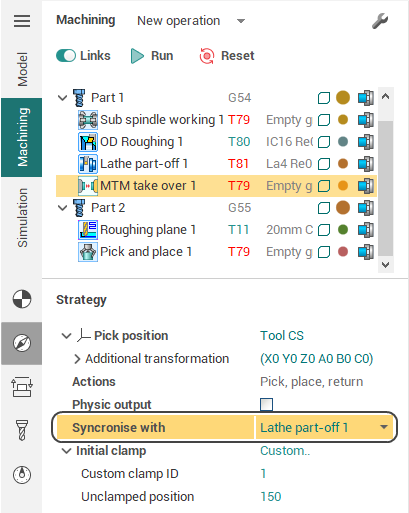
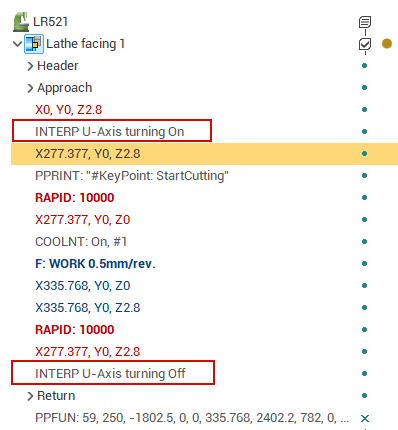


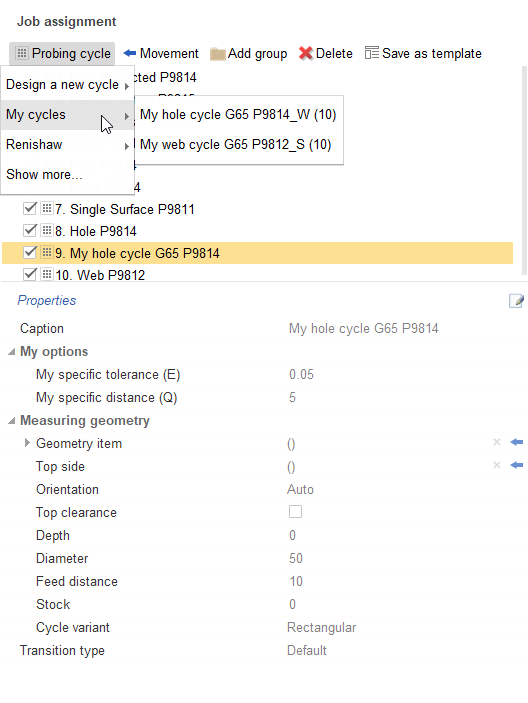 All custom cycle parameters are available in postprocessors using a syntax specially created for this case (you can see an example of probing cycles inside standard
All custom cycle parameters are available in postprocessors using a syntax specially created for this case (you can see an example of probing cycles inside standard