Mechanism Simulation and Validation
Select Simulation tab to validate mechanism kinematics. Use trackbar to change axis value, or enter value to the input box manually.
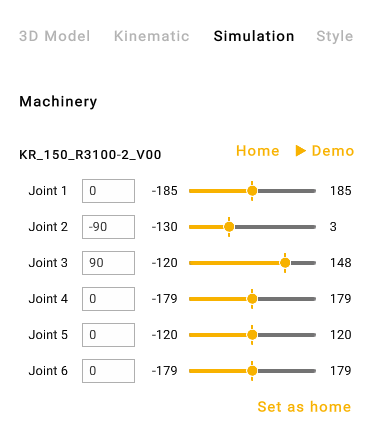
Click Demo button to check all nodes. Click Home button to return mechanism to Home position. Use Set As Home button to save current mechanism position as Home position.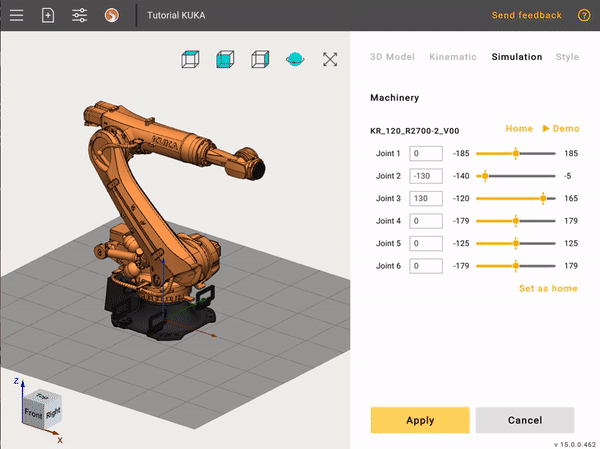
If something looks wrong in simulation, please check mechanism's kinematic.
If you see nodes collisions, please check 3D model elements.
Use  button on the main toolbar to validate whole assembly.
button on the main toolbar to validate whole assembly.