Standard views
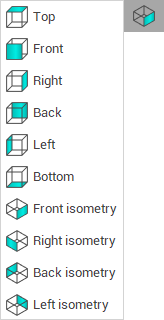
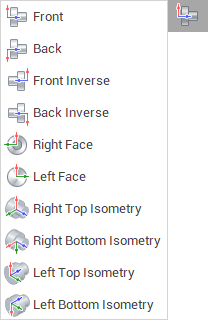
The standard views panel of the main window may have a different view depending on the type of machine: turning, milling, etc. When one of the buttons is selected, the corresponding view vector is set in the graphic window. If the view vector in the graphic window is changed using another method, the sunken button on the panel releases automatically.
Clicking by middle mouse button (mouse wheel) sets one of the nearest standard views.
See also: