Objects selection mode
Enable the "Select objects mode" option in drop-down menu of the view port to activate the objects selection mode in the graphical window (it is enabled by default). The mouse pointer should take its usual form  . After that objects can be selected by the mouse cursor in the graphic window. When you move the pointer on the screen, the object below it will be highlighted if it can be selected. The left mouse button click selects the highlighted object.
. After that objects can be selected by the mouse cursor in the graphic window. When you move the pointer on the screen, the object below it will be highlighted if it can be selected. The left mouse button click selects the highlighted object.
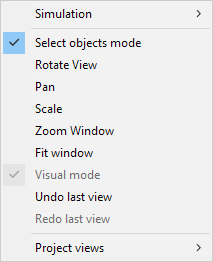
See Objects selection topic for more advanced ways to select objects from the screen.
See also:
Graphic window and visualization control