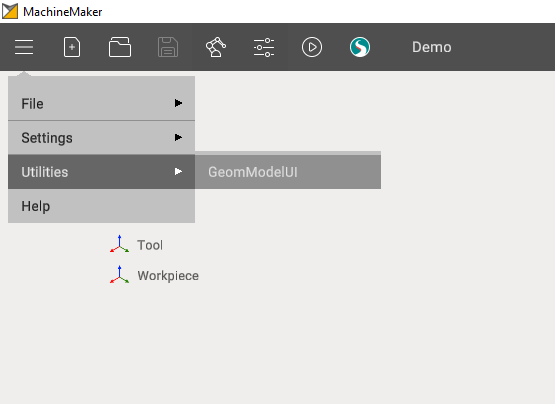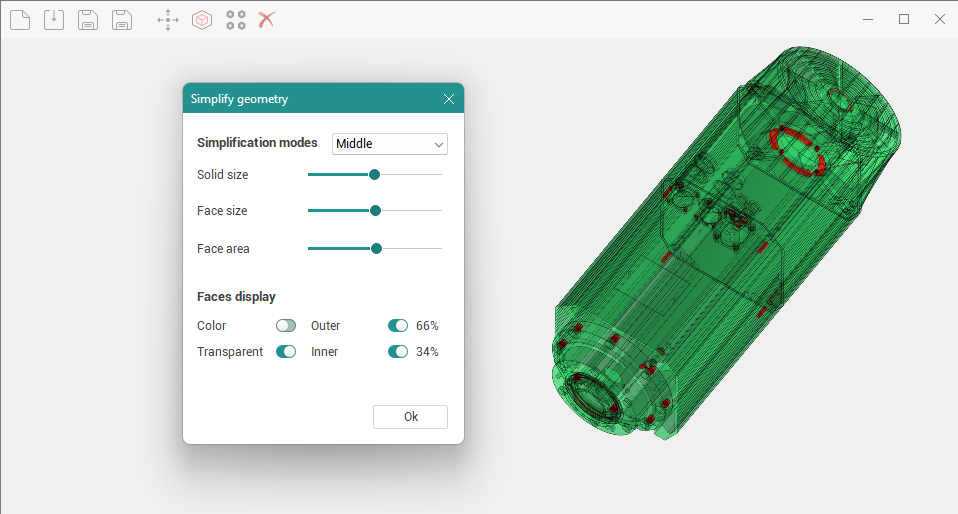What's new in Machine Maker
Support of optional machine equipment for Milling machines.
Now you can add optional axes (machine equipment) to your milling machines. That allows to create 3+2 machine schemas. It is possible to change position of optional axes (and even turn them off) in SprutCAM X.
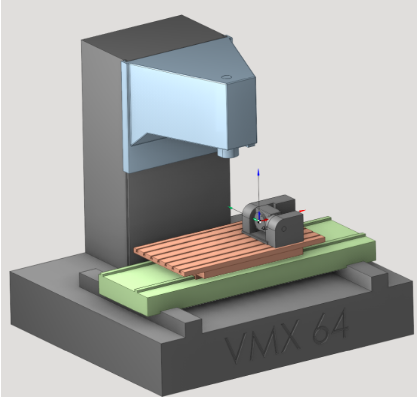
Support of machine equipment in Robot Cells.
Now you can add complex machine components like Chuck with Jaws to your Robot Cells.
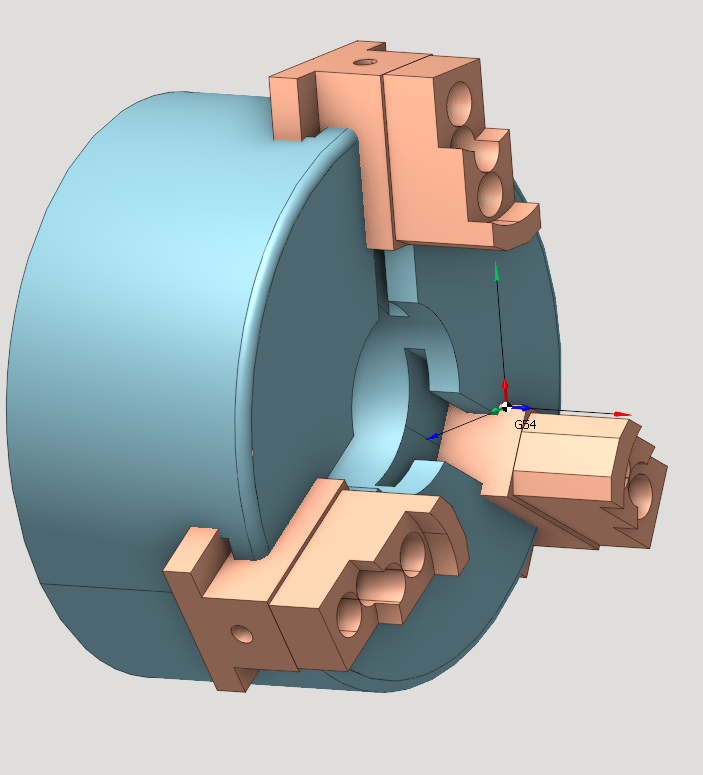
Machines validation.
MachineMaker will check you machine and warn about possible problems.
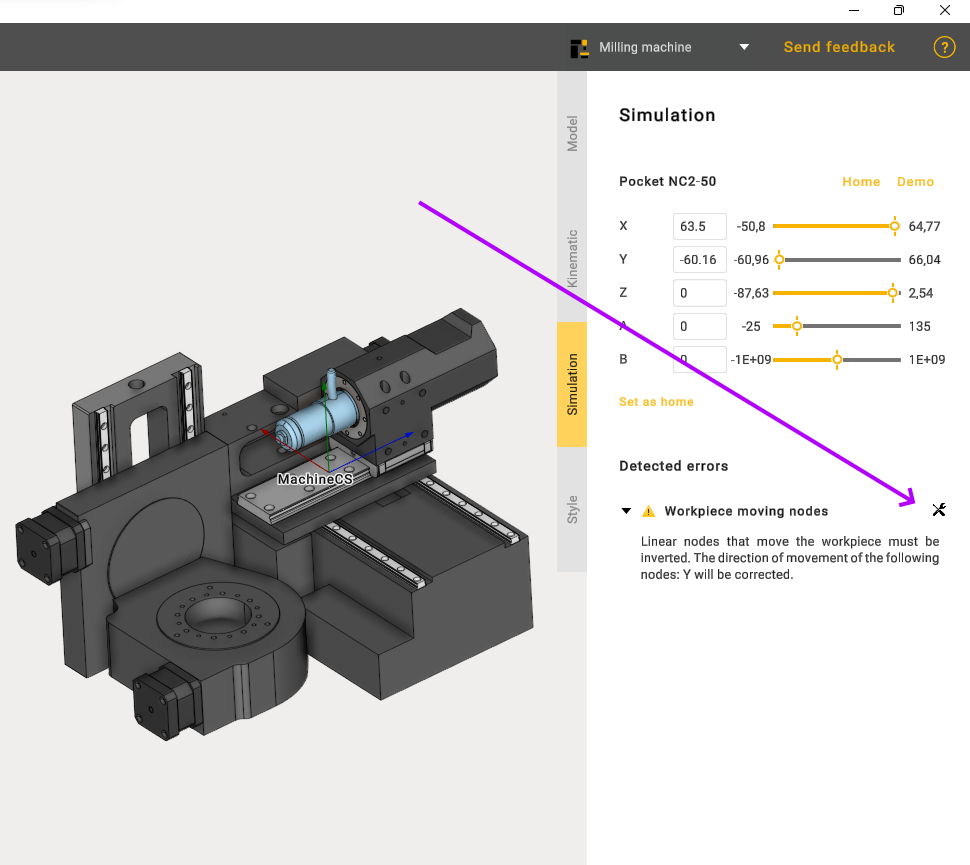
Mill machine templates.
You can select predefined kinematic schema template and create milling machine just in few minutes.
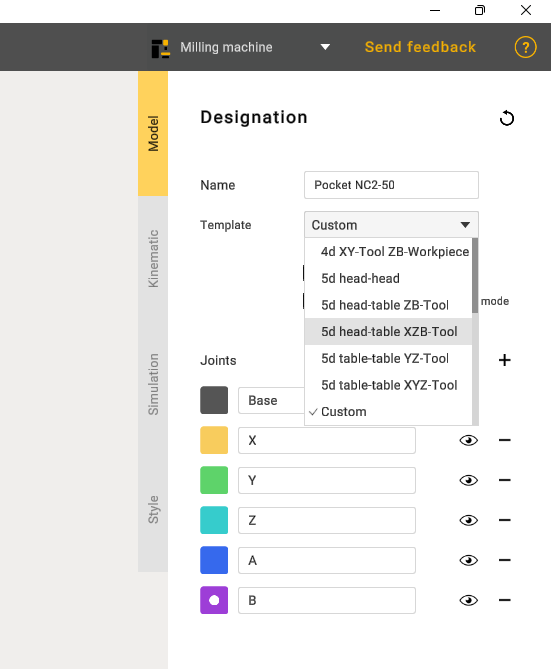
Geometry measuring.
It is possible measure distance between any points of your geometry model.
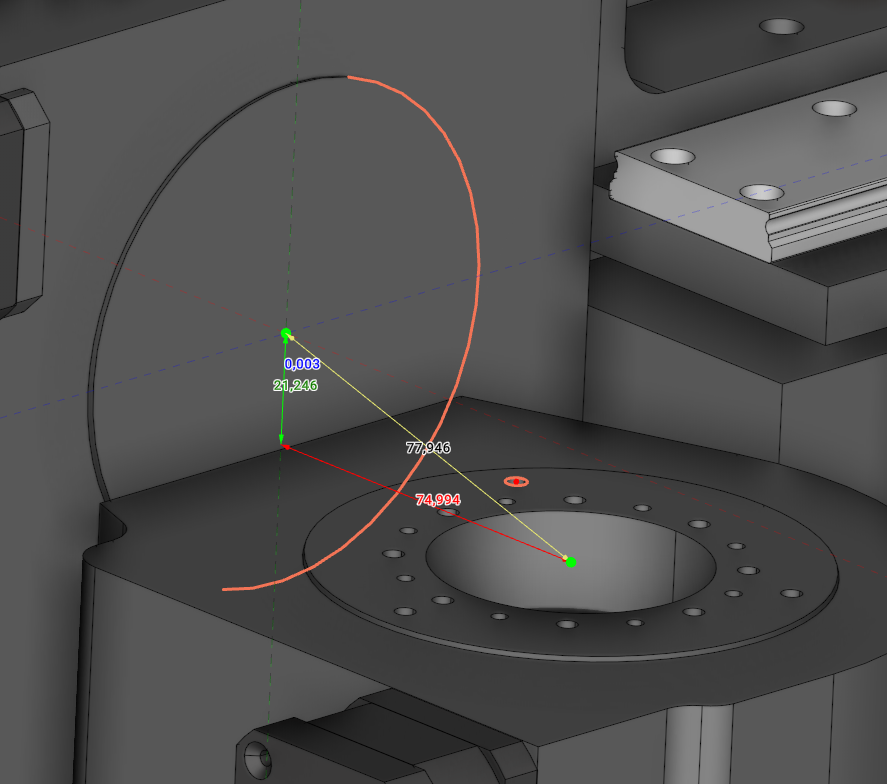
Smart input fields.
Use any MachineMaker's input filed to calculate math expressions.
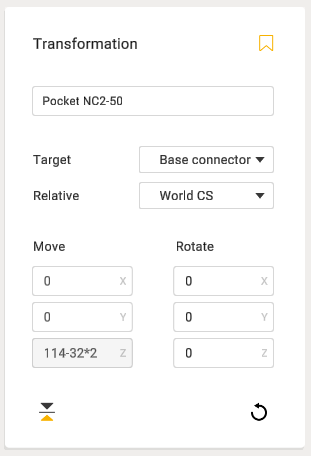
Undo transformations.
Input fileds supports Ctrl+Z key to undo changes.
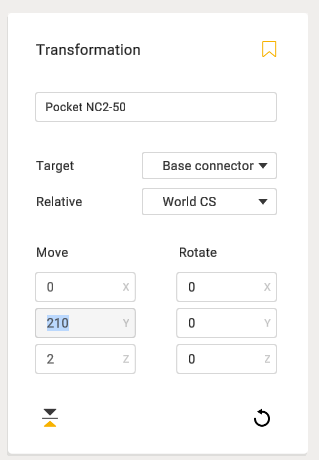
Multiaxes machines
MachineMaker is not limited to 5-axes machines anymore. It is possible to create machines with any axes count.
Lathe machines
It is possible to define tool type. So you can create simple Lathe machines now.
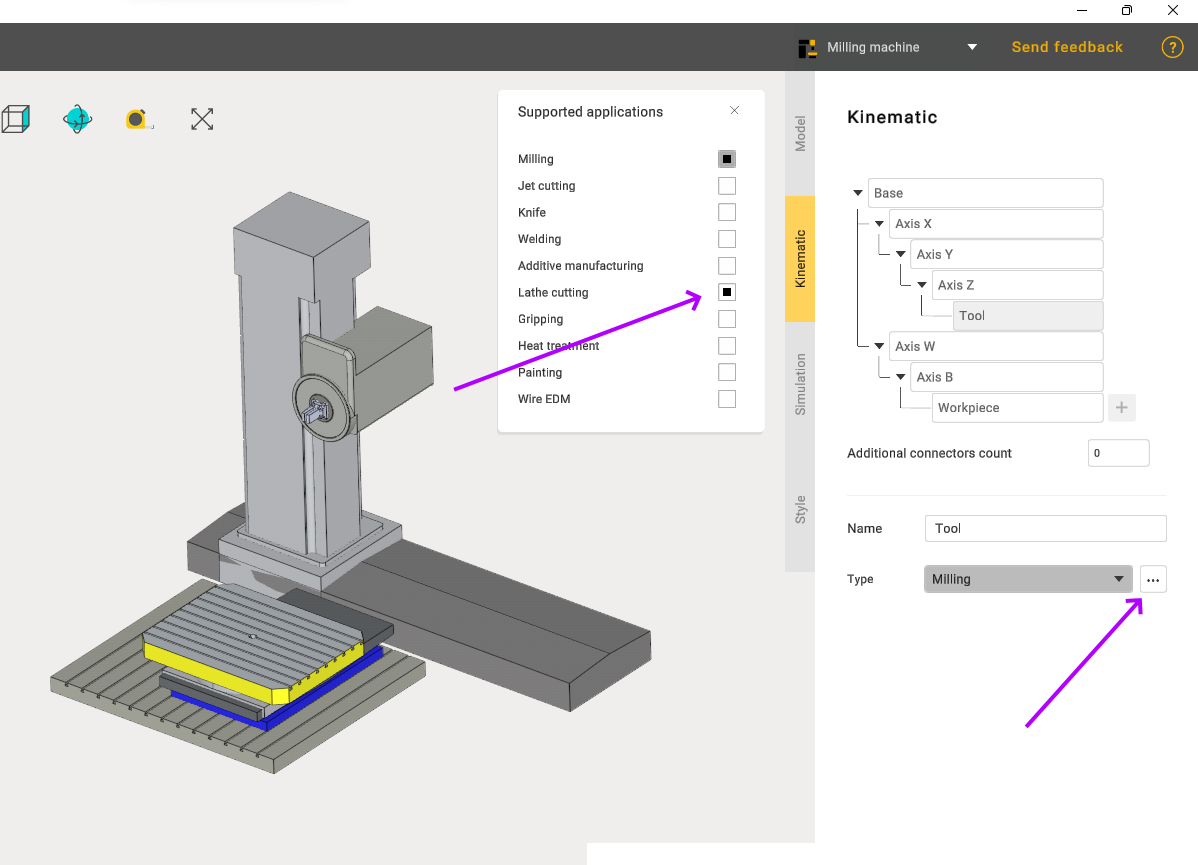
Interactive 3D model simplifier (beta).
MachineMaker provides and amazing interactive 3D models simplifier.