Operation status panel
When clicking on the operation status icon inside technology tree next to the operation name then the status panel appears.
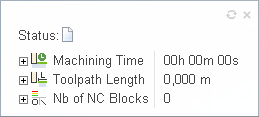
Panel operation state contains three tabs and the status bar.
Status bar.

Status bar displays operation information and simulation errors in the icons.
Tabs contain information about toolpath processing time, the path type and it's length.
The toolpath processing time for all simulation steps.
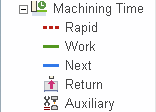
The length of each path type.

Number of NC blocks for each node type.