Holder occlusion check utility
Holder occlusion check panel allows to view zones of the part where tool holder does not have collisions and to determine the best angle for parts processing.
Its use is helpful in the preparation of technical process while parts making.
To show this windows you need to click  button on the <Control> tab of the main panel.
button on the <Control> tab of the main panel.

Visually, the window is divided into two areas. Their content may vary depending on the particular machine configuration.
The top panel displays the main parameters of operation that affect on safe zone size of tool holder.
Check Holder
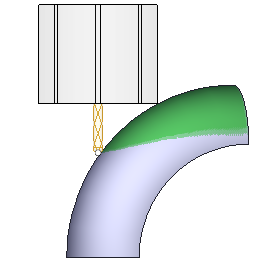
Check Workpiece
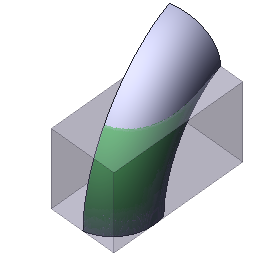
Check Fixtures
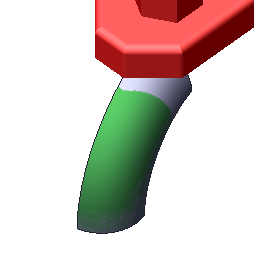
Overhang
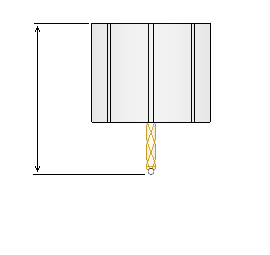
At the bottom of the window is the <Rotary Axis> panel. It displays information about the current machine axes status and tool for searching the optimum tool angle.
See also: