Creating hole pattern
The system uses five types of pattern: <Linear>, <Circular>, <Angular>, <Concentric> and <Parallelogram>.
On the <Linear> page user can create linear holes pattern:
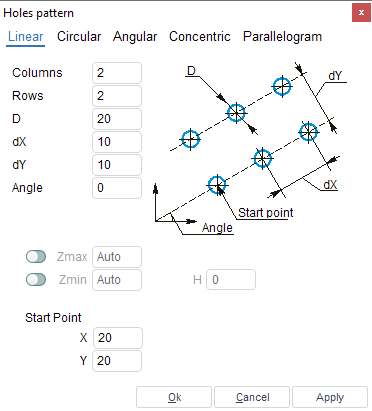
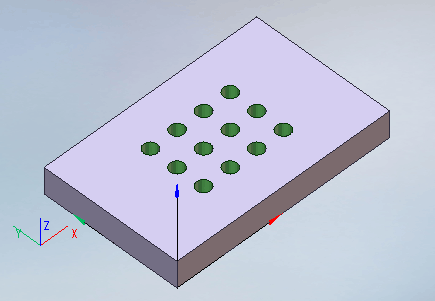
On the <Circular> page user can create circular holes pattern:
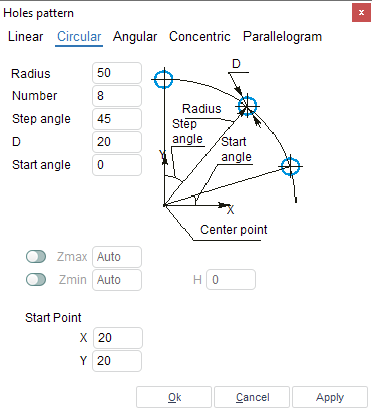
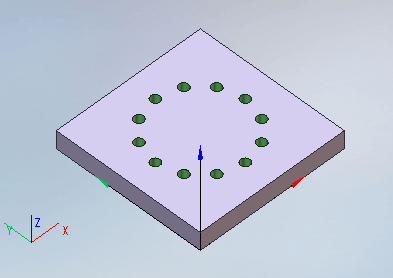
On the <Angular> page user can create linear holes pattern:
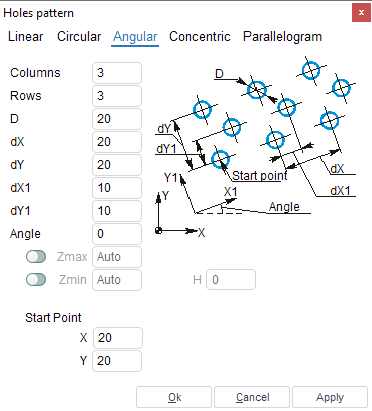
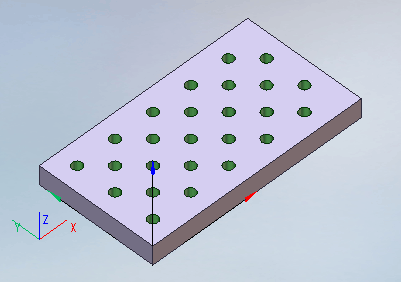
On the <Concentric> page user can create concentric holes pattern:
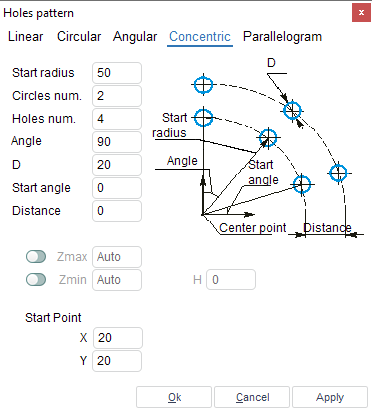
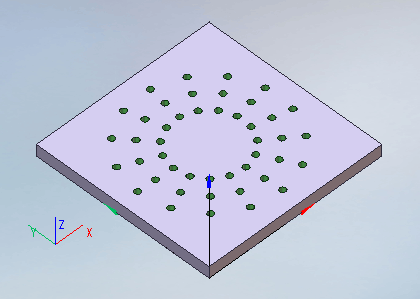
On the <Parallelogram> page user can create parallelogram pattern:
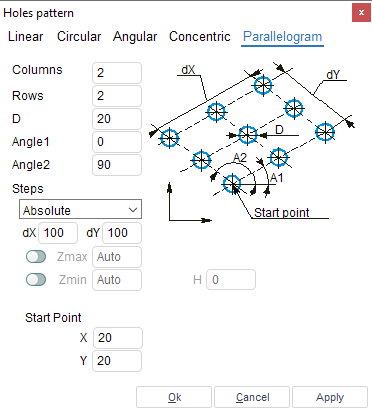
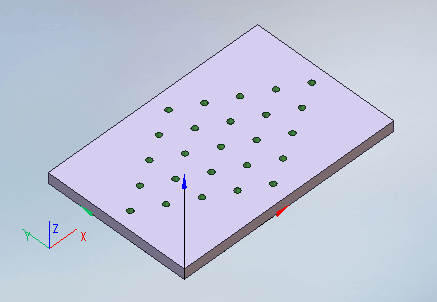
Using the hole patterns together with automatic determination of hole levels allows someone perform roughing machining of the part by the axial plunging strategy.
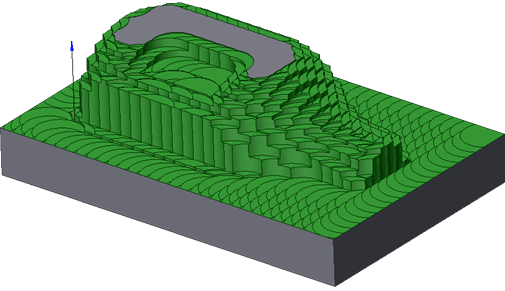
See also:
Job assignment for hole machining operation