Changing properties of an existing coordinate system
To open the coordinate system properties window press the ![]() Edit active CS menu item on the coordinate systems panel.
Edit active CS menu item on the coordinate systems panel.
The coordinate system properties window is shown below:
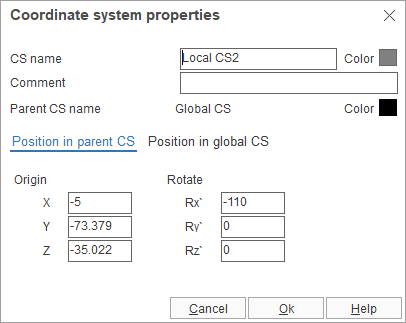
The CS name can be changed in this window, as well as its <Color> and <Comment>.
To move or rotate coordinate system, define the displacement value for the <X>, <Y>, <Z> axes or corresponding rotation angles. These values are relative to the <Parent> or <Global> coordinate system depend on the active tab.
See also:
Geometrical coordinate systems