5-axis milling of the profile on the surface
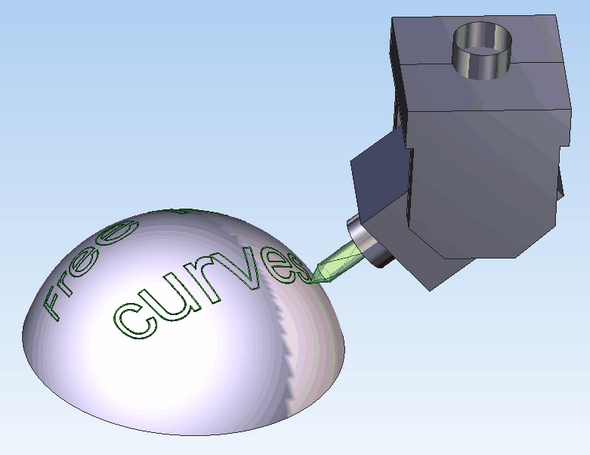
There is the possibility to generate the 5-axis tool path as the projection of the arbitrary curves on the part surface. In this case the tool tip will move in touch with the surface. The passes can me moved away or moved near by the stock or by the levels. The tool axis is located perpendicular to the surface. The tool axis can be inclined using the <Lead> and <Lean> angles. These parameters are defined in the parameters window on the <Strategy> page.
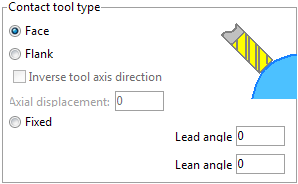
The surfaces or the solid, on that the curves are projected, must be defines as the part of the of the operation. The projected curves is added to the job assignment by the <Project Curves> button.

The item properties window allows to change the <Direction> and the <Side> of the machining. Select the items and click <Properties> button to open it.
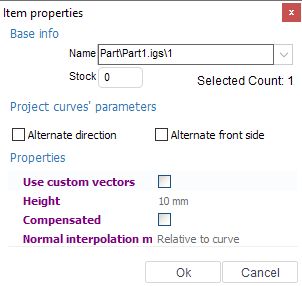
See also:
5D contour and 6D contour operations