Approach and return rules
The Approach and return rules define an additional tool approach/return path to/from the first/last machining point. When used together with the tool change position approach rule determines a tool path from a tool change position to the first machining point, while the return rule determines a tool path from the last machining point to a tool change position.
Defining approach/return rule of an operation
The approach/return rule is specified under the Approach/Return section in the operation Links/Leads inspector panel. The check box indicates whether or not the approach/return is automatically generated to avoid collisions.
Collision avoidance - generate approach/return trajectory automatically with special algorithm, while avoiding machine collisions. Disable the checkbox to select this approach/return type. If this type is chosen you can additionally define "Safe distance" and "Check workpiece" parameters for the approach/return.
If the approach/return check box is enabled, this means that the rule is defined explicitly or has one of the listed below special types. The edit field shows the actual rule, computed according to the approach/return (hidden) type. To adjust the approach/return used by the operation you can just edit the command directly.
Approach/return definition types
The approach/return can have one of the following definition type. This type is hidden, and is shown only in the Approach return rules editing form.
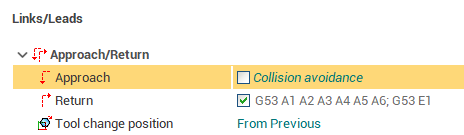
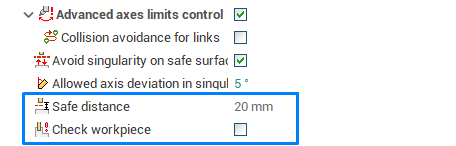
Default rule - the approach/return for a newly created operation has this type. To reset the rule back to the default one clear the edit field and press <Enter>. The following factors which are considered during the actual rule computation of the default type (in decreasing priority):
if the submachine is defined for the operation's workpiece holder/tool holder pair, then use the submachine approach/return. See Submachine definition in the machine schemas for more info about the submachines.
if the operation has the same workpiece holder and tool connector as the previous operation, then the approach/return is taken from the previous operation.
otherwise use the rule from operation's setup stage or the rule defined in the first operation of operations tree (the machine), in case there are no setup stages or the operation is a setup stage itself.
2. Rule from the previous operation.
3. Rule from root operation - use the rule, specified in the root of operations tree on 'Technology' tab (not the single rule defined in the machine, as in previous legacy SprutCAM).
4. Custom - the rule is defined explicitly as the list of commands.
5. Short - no additional points are added into toolpath. A tool moves from a tool change position to the first point of a machining toolpath directly by the shortest distance. If the machine is robot, then this movement is done using physic axes (PhysicGOTO).
6. Rule(s) from the machine approach/return list - operation can reference one of the items in the machine's approach/return list . Several approaches/returns can be specified in the machine under meaningful names. First, the name of the rule is displayed, then, in the round brackets, the rule's sequence of commands. More information about the list is available in the separate article.
Advanced approach/return rules editing
The edit field allows quick adjustment of the approach/return of the operation. If you need, for example, to link the operation's approach with the previous operation or specify a long sequence of commands, use the approach/return edit form. To open it use the ellipsis button of the edit field. It also allows to edit the machine approach/return list.
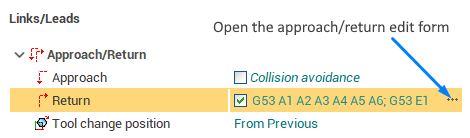
See also:
Machine's approach/return list
Approach/return rules edit window
Submachine definition in the machine schemas