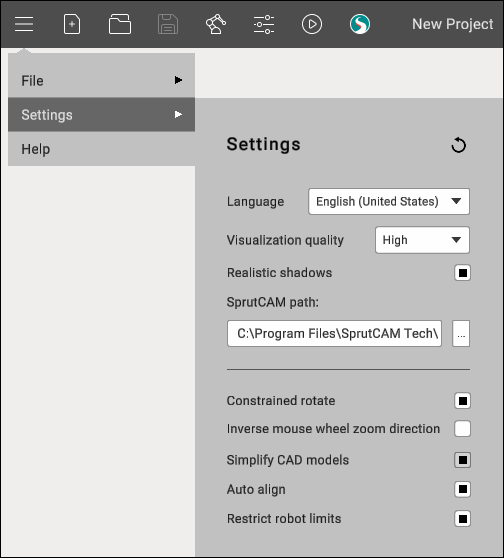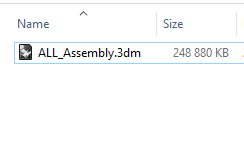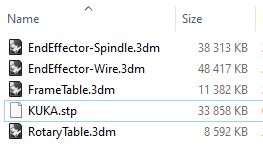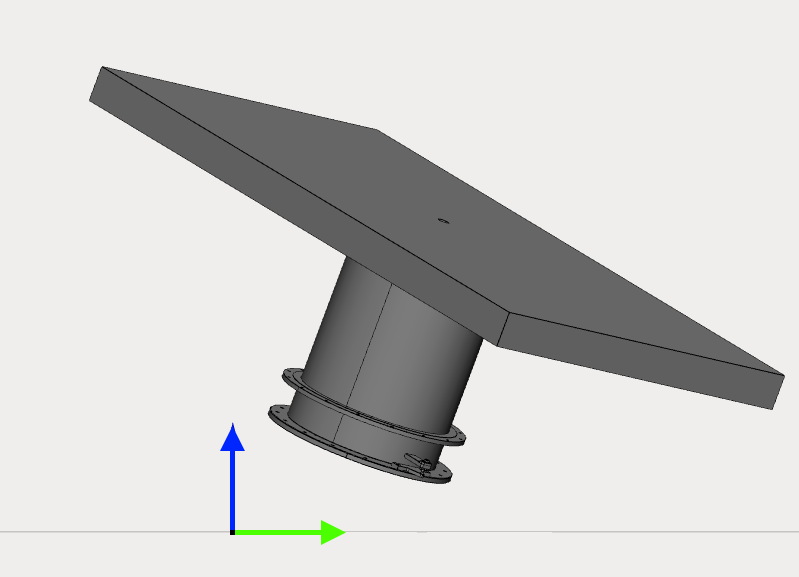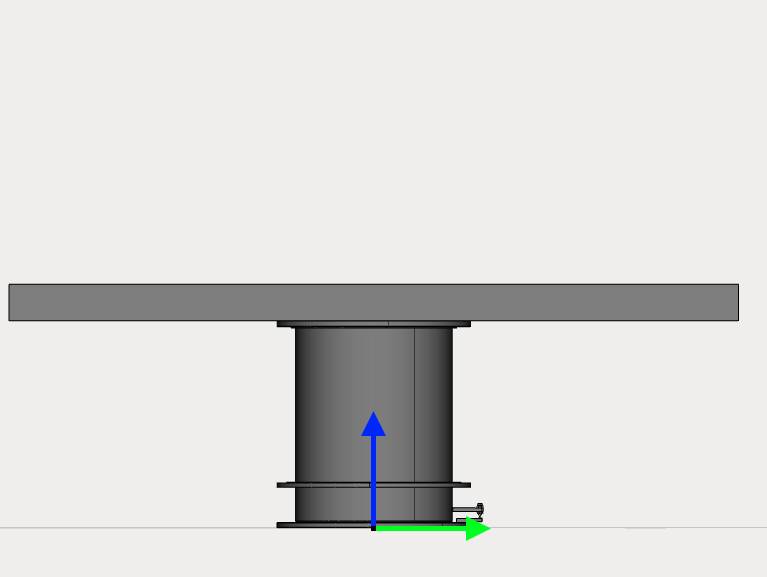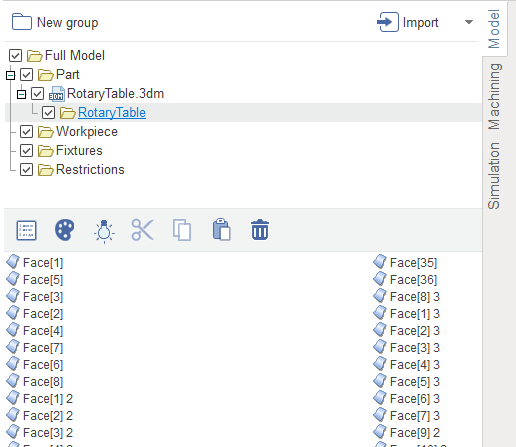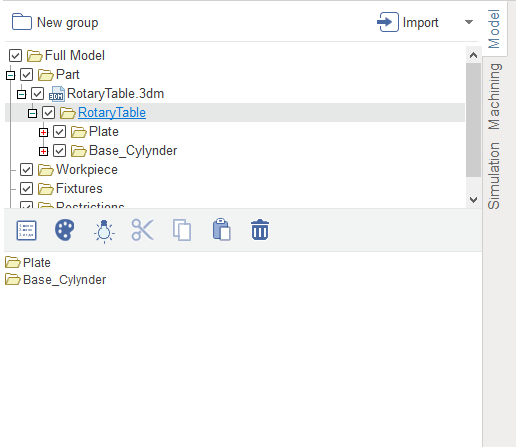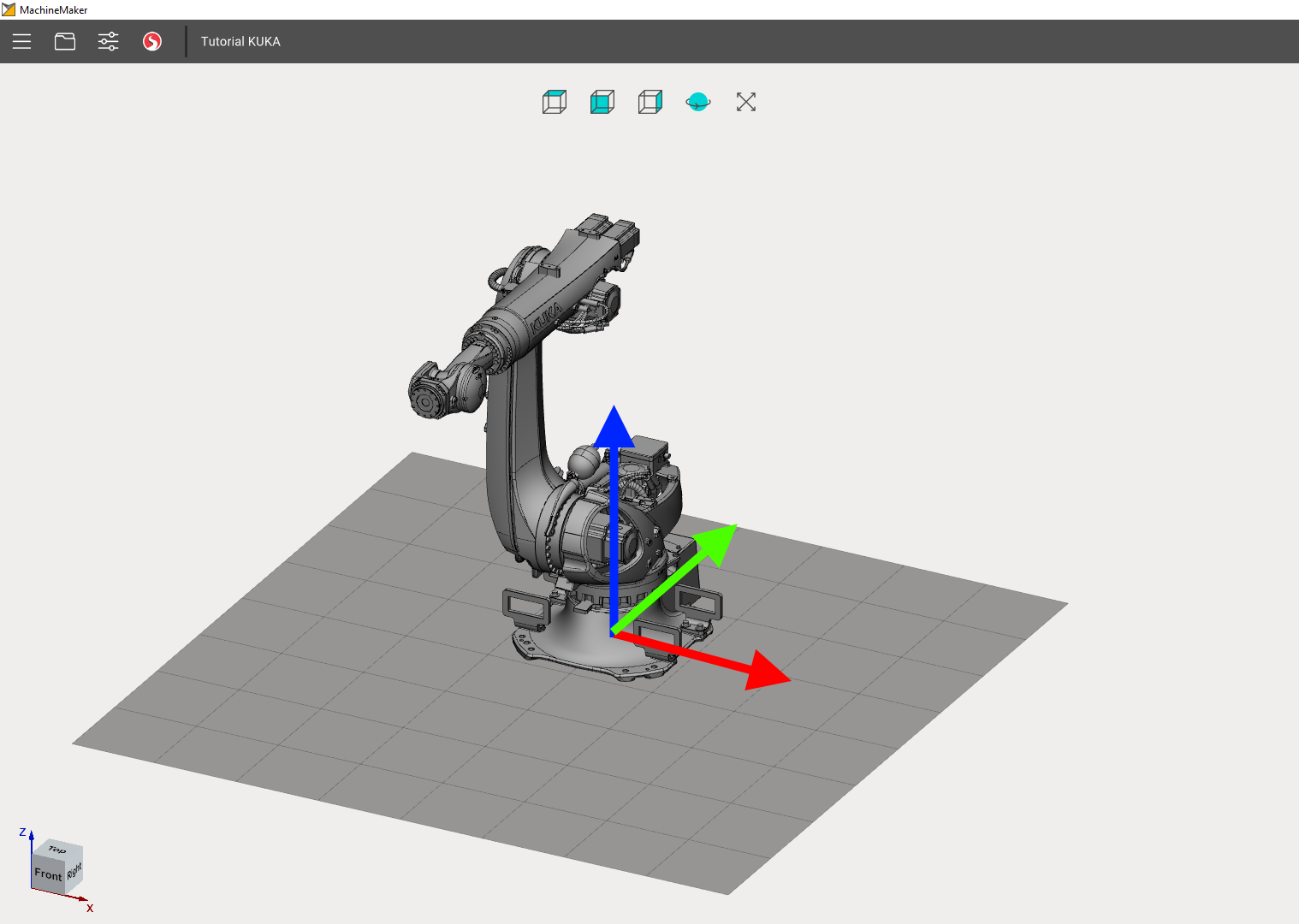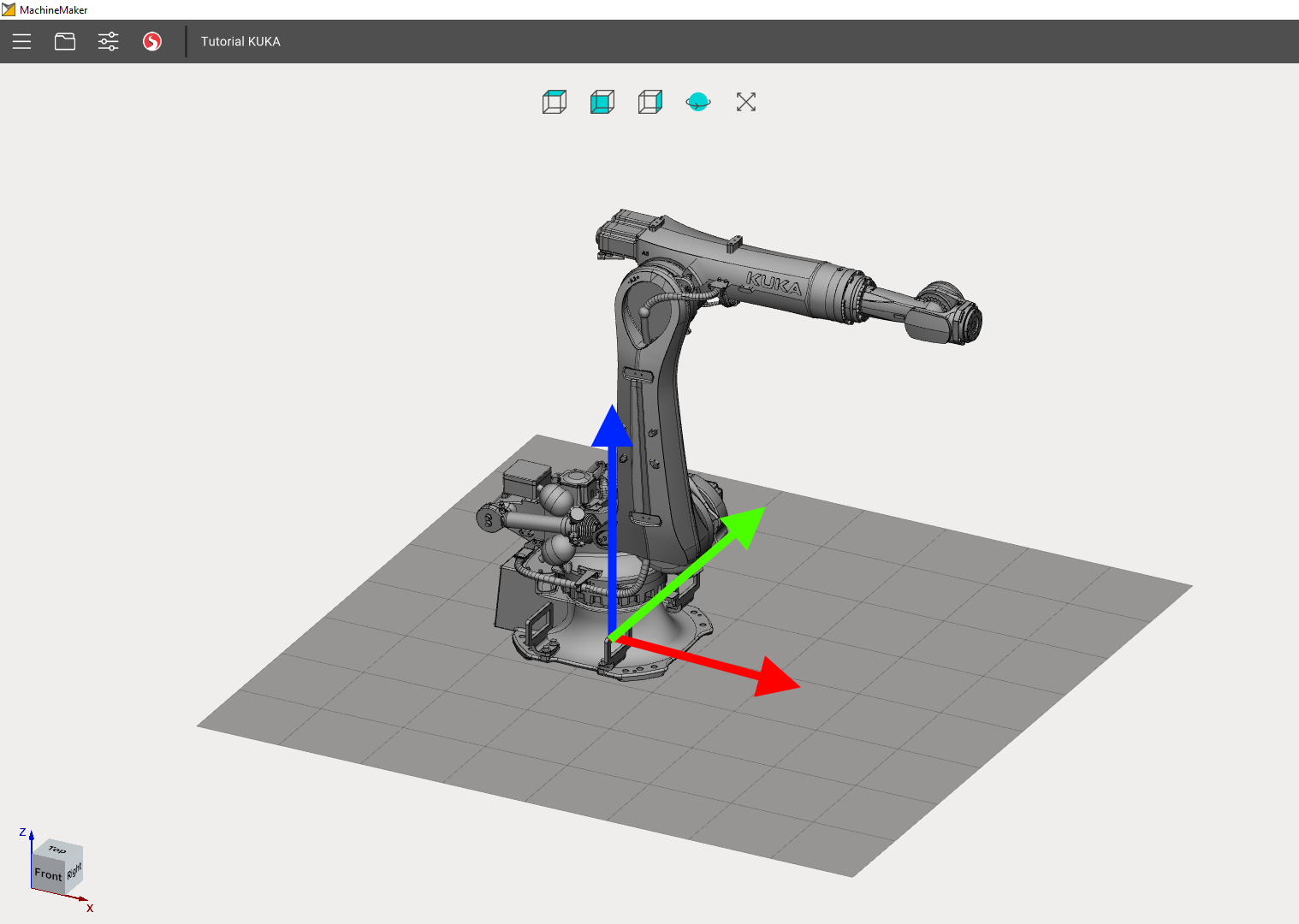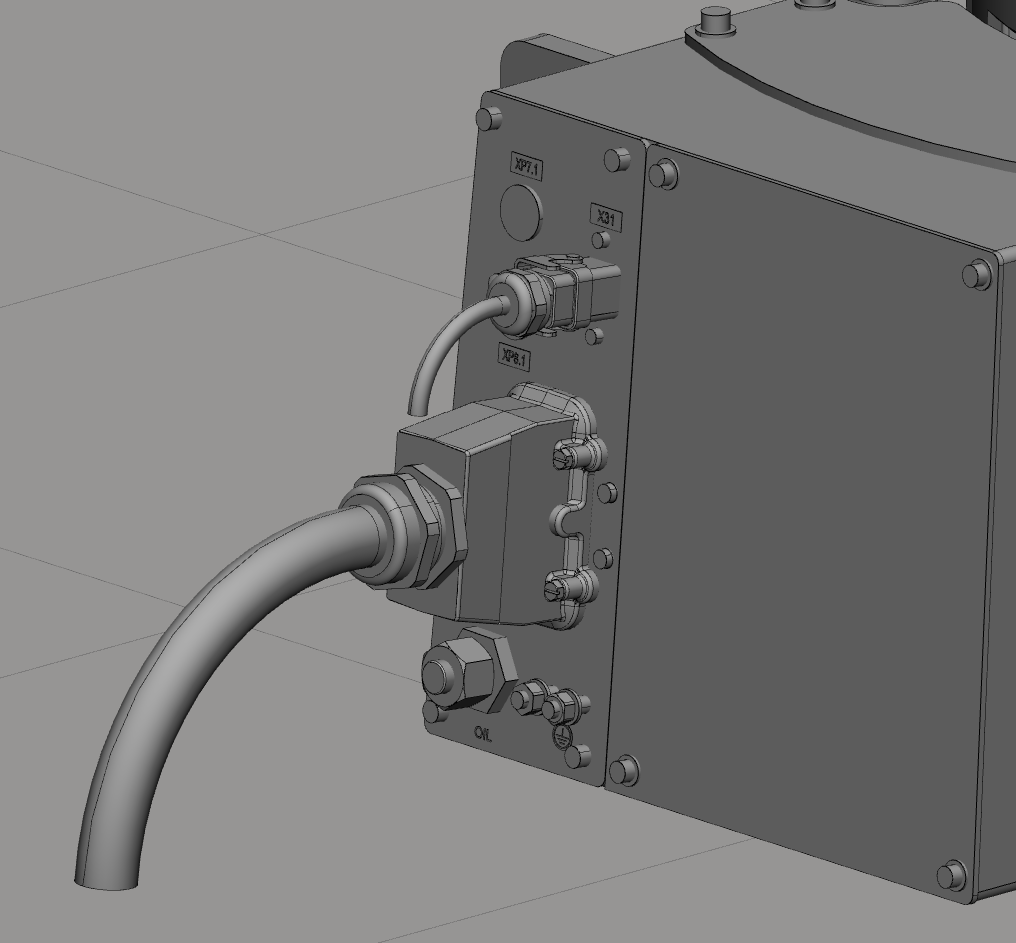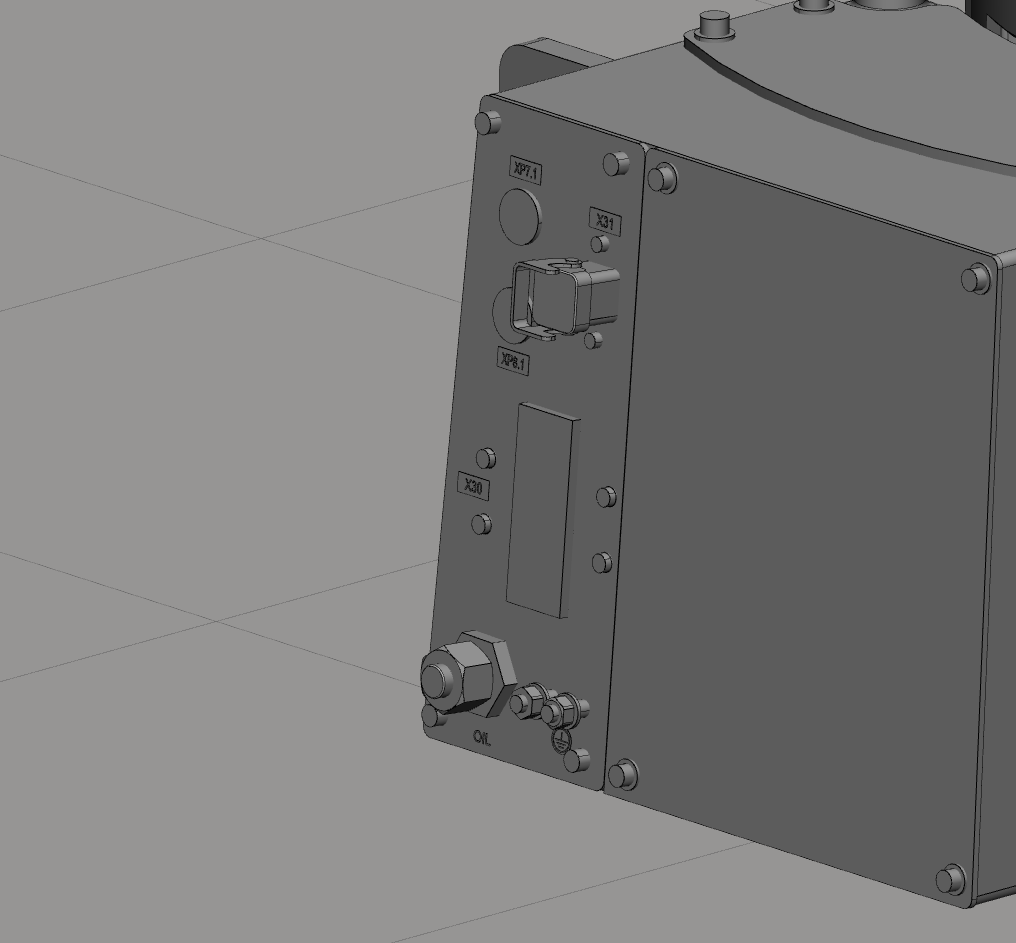Prepare and import 3D objects
Supported 3D model formats
3dm: Rhinoceros 3D
sldprt, sldasm: SоlidWorks
par, psm, pwr, asm: Solid Edge
stp, step
x_t, x_b : Parasolid
igs, iges
jt
OSD
STL
It is also possible to select several files at once. This may be useful if you had split your mechanism and saved each node in a separate file .
Preparing models
Many robot manufacturers (such as KUKA, Abb, Fanuc etc.) provide 3D models of their robots which can be used in MachineMaker without any adaptation.
MachineMaker allows you to make some basic operations with imported 3D models like moving and rotating. Use transformation panel in the lower right corner to transform your 3D models.
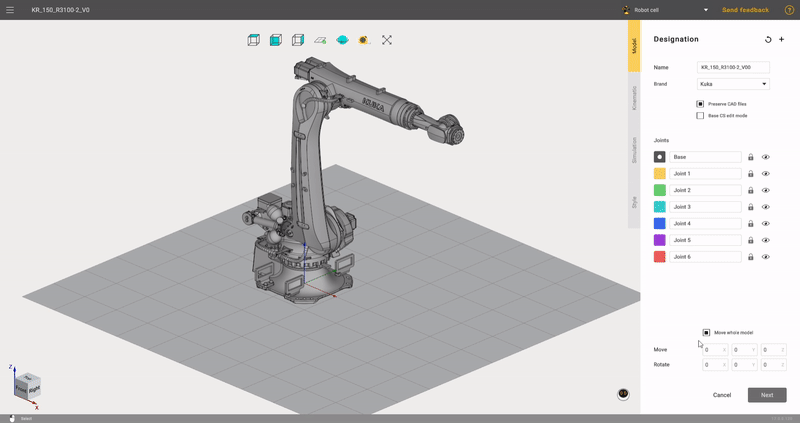
It is possible to move and rotate only the entire 3D model. Please use an external CAD system to make more complex operations with the 3D model .
Follow these recommendations to prepare your models:
|
|
Invalid |
Valid |
|
Save each mechanism in a separate file |
|
|
|
Save the mechanism in the correct zero position |
|
|
|
Create a correct structure of the 3D model. Place each element into a separate folder |
|
|
|
Save Robot in the correct plane. This recommendation is for robots only. Usually Robots are oriented in the ZX plane. But some of them work in the ZY plane. Please check your robot's correct plane in its documentation. |
|
|
|
Remove all unnecessary elements. It is also possible to delete them later in MachineMaker. |
|
|
Base CS transformation
It is possible to specify the mechanism's Base Coordinate System using the mouse. Turn on Base CS editing mode then hold down the Left Ctrl key and drag you Base CS into the correct position.
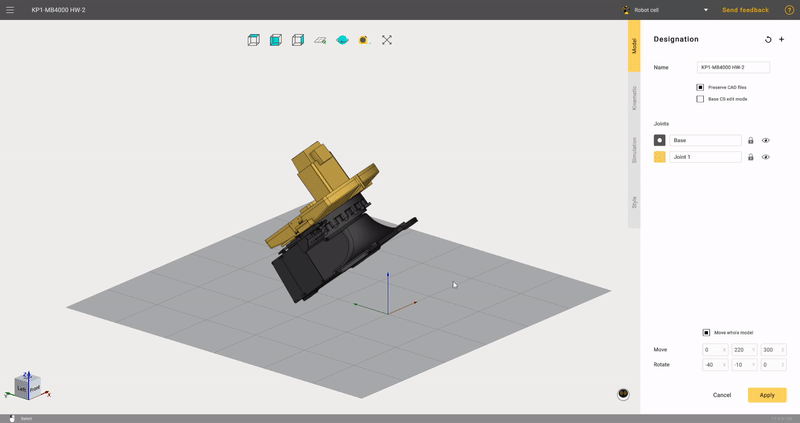
3D models simplifier
MachineMaker automatically simplifies imported files. All unnecessary inner faces and small objects will be deleted.
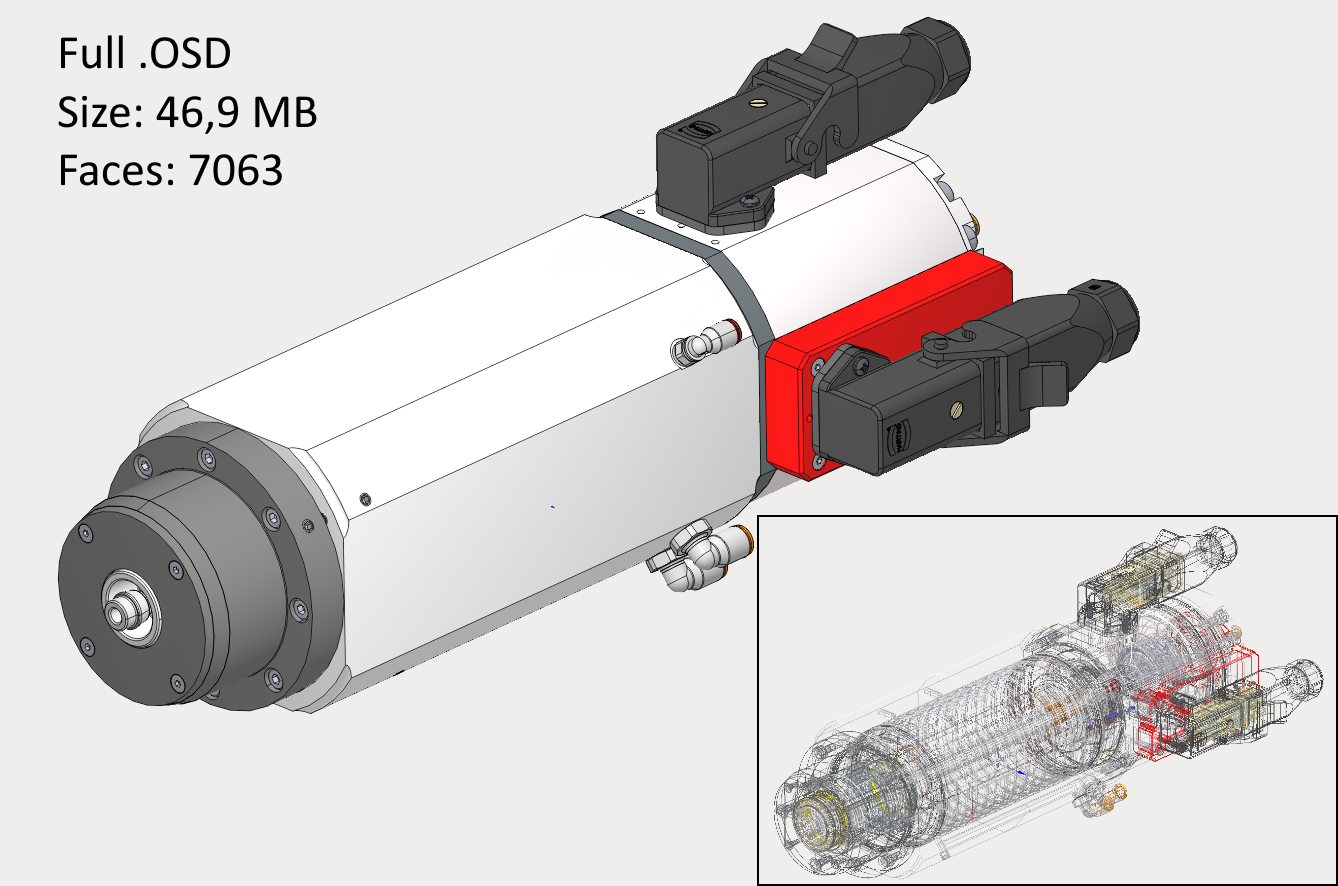
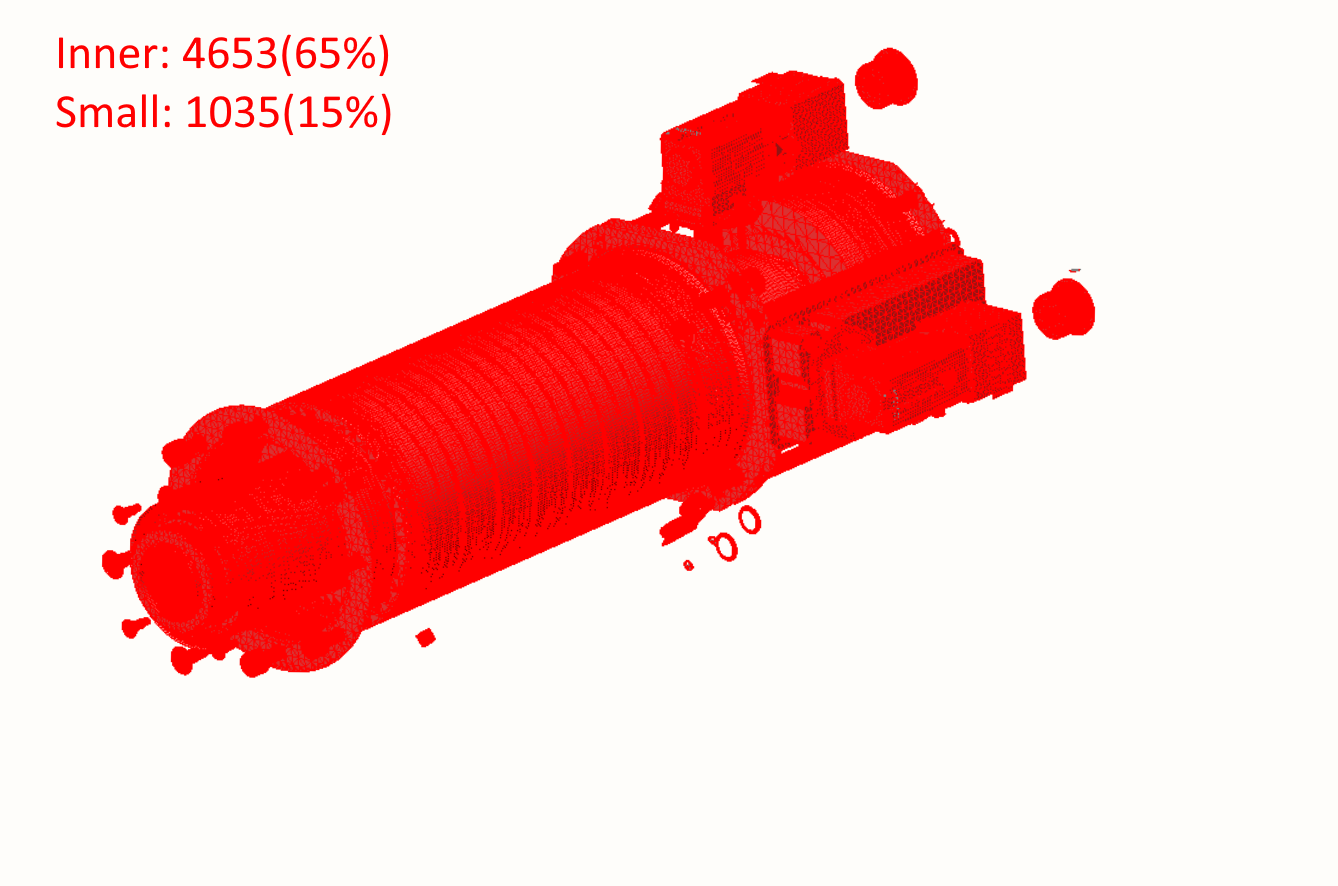
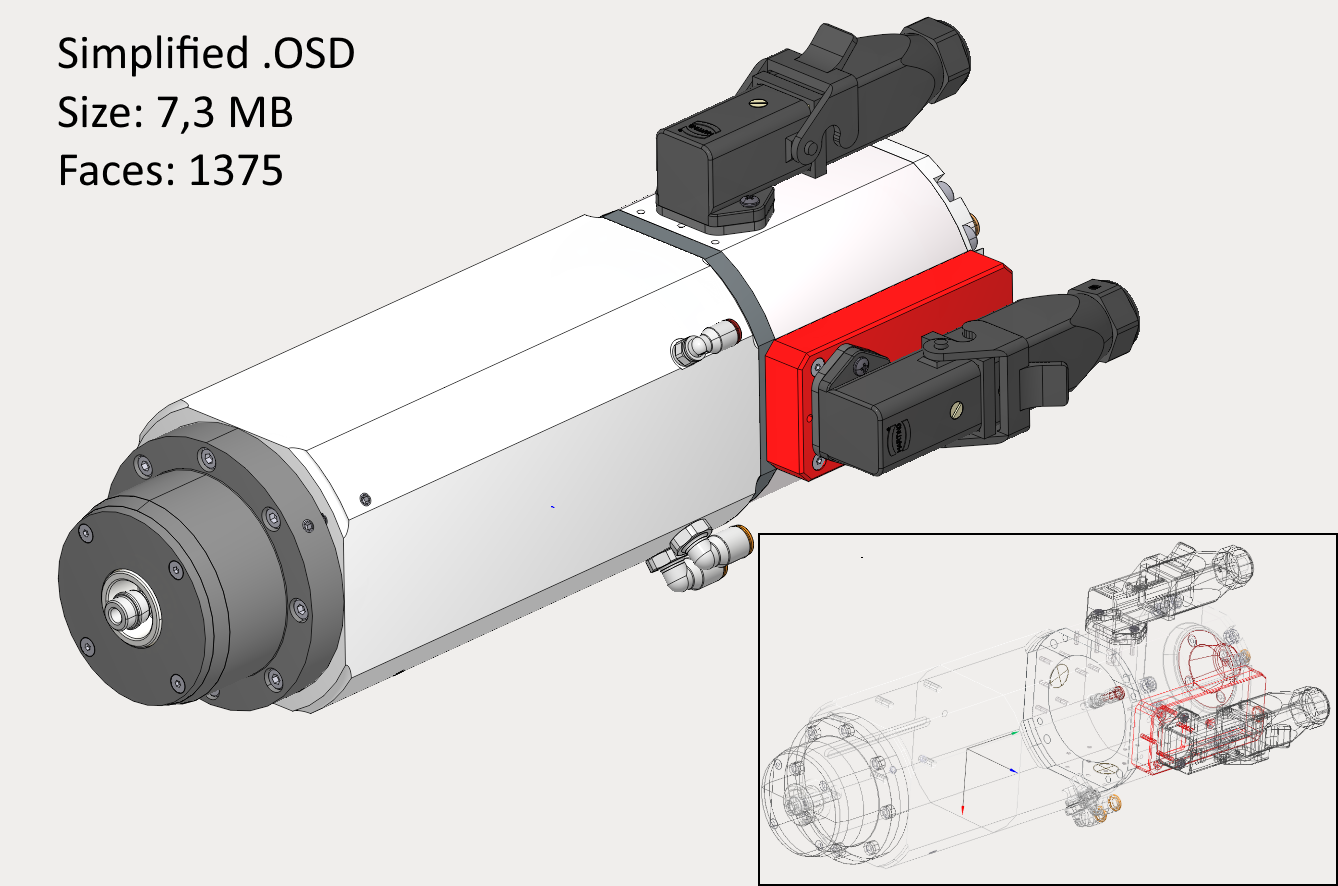
It is possible to turn off the simplifier in the application settings.