Application Settings
Settings panel can be opened from Main menu.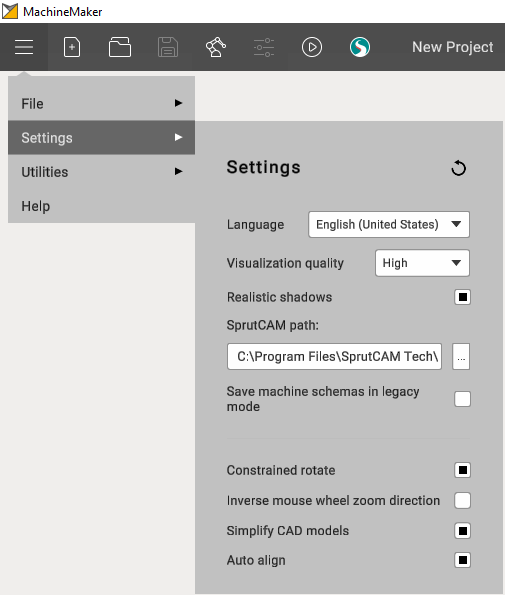
General
Language. MachineMaker uses SprutCAM language by default but it is possible to change it here.
Visualization quality. Reduce quality if you have any problems with video memory or MachineMaker does not work smoothly enough. We recommend keeping High quality.
SprutCAM path. MachineMaker detects installed SprutCAM automatically. But it is also possible to specify SprutCAM path here.
Constrained rotate mode allows fixing Z axis during rotation. It is also possible to change this parameter from "Toolbar".
Inverse mouse wheel zoom direction. Change this parameter to inverse zoom behavior on mouse scroll.
Simplify CAD models allows you to reduce 3D model size. See "Prepare 3D models" page for details.
Auto Align. MachineMaker will automatically go through the imported 3D models and try to find optimal position for each new mechanism in assembly.