Assembly parameters
Click
button to open Assembly parameters panel.
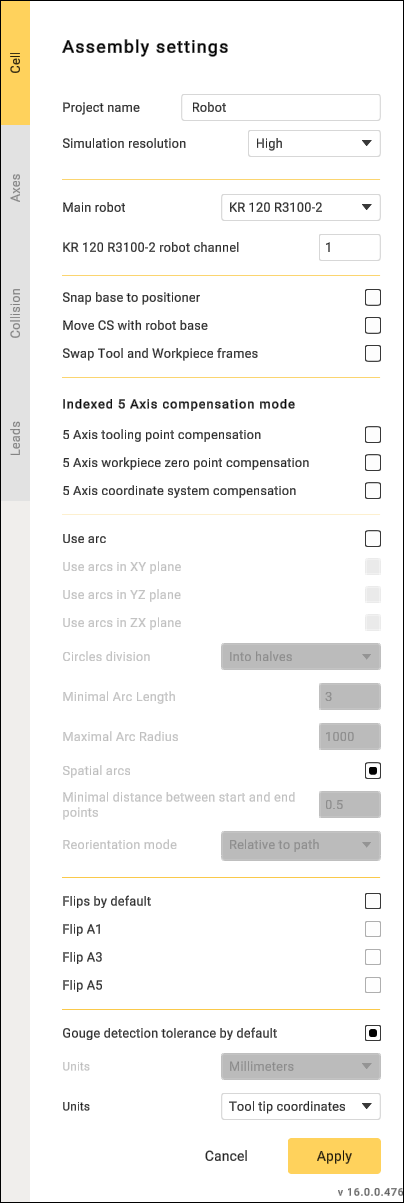
Project name will be used by SprutCAM. MachineMaker uses the robot's brand name as project name by default. It is also possible to change project name from the toolbarr,
Simulation resolution. Use low values to reduce simulation quality in SprutCAM.
Reorientation mode
Snap base to positioner
Move CS with Robot base
Swap Tool and Workpiece frames
Arcs by default
Circles division
Minimal Arc Length
Maximal Arc Radius
Minimal distance between start and end points
Flips by default
Flip A1
Flip A2
Flip A3
Gouge detection tolerance by default
Units
Tolerance value