Simplifying geometrical model
The <Simplifying geometrical model> function can be called from the context menu of the graphic window.
This function is intended only for removing internal faces from a closed shell of a geometric model. This can be useful if the project uses a very detailed model, which can affect both the speed of the program and the final size of the project.
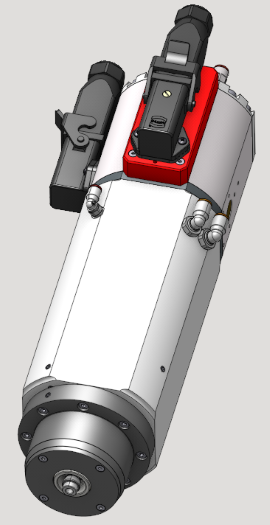
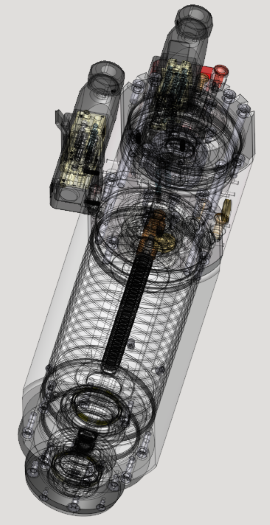
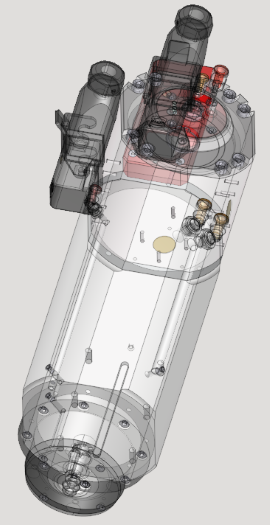
As a result of the function, with a certain accuracy, a hollow shell is obtained.
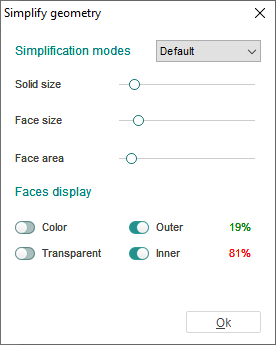
By default, the simplification parameters are optimally set, but if you wish, you can use both ready-made sets of parameters or set them manually.
The <Simplification modes> block sets the parameter sets.
<Solid size> - Sets the minimum size of shells that will participate in the calculation. Anything less is automatically marked as an inner object.
<Face size> - Sets the minimum size of individual faces that will participate in the calculation. Anything less is automatically marked as an inner object.
<Face area> - Sets the minimum inner face area at which they will be considered inner.
The <Faces display> block is responsible for the face display modes.
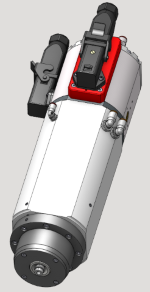
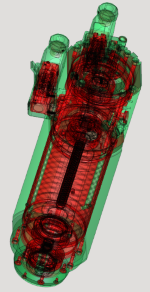
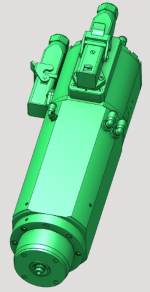
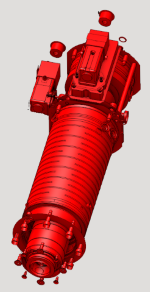
<Color> - Shows the original colors of the geometry. By default, the outer faces are green and the inner ones are red.
<Transparent> - Shows a transparent geometry model.
<Outer> - Shows outer faces.
<Inner> - Shows inner faces.