Autodesk Inventor™ toolbar & import addin
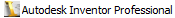
The toolbar allows you to export geometric data from Autodesk Inventor Professional™ to SprutCAM X™.
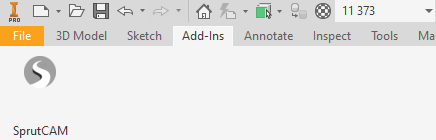
The addin allows you to import Autodesk Inventor Professional™ project files.
Supported file extensions: IAM, IDW, IPT, IPN, IDE, PRT, ASM, SAT, STE, STEP, DWG, DXF, IGES, IGS.
The required application (Autodesk Inventor Professional™) must be installed on your computer for this option to work.
Autodesk Inventor Professional™2020 may have problems installing the toolbar:
If at startup the following window appears:
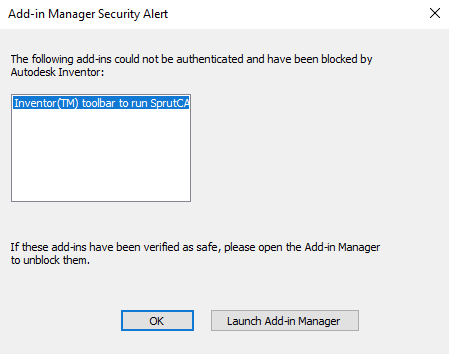
you must manually enable the toolbar in Autodesk Inventor Professional™2020. To do this, start the Add-in Manager in this window, or find the button on the ribbon panel:
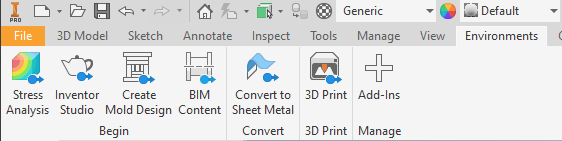
In the window that opens, you need to find the SprutCAM X™ toolbar and set the parameters as shown in the following screenshot:
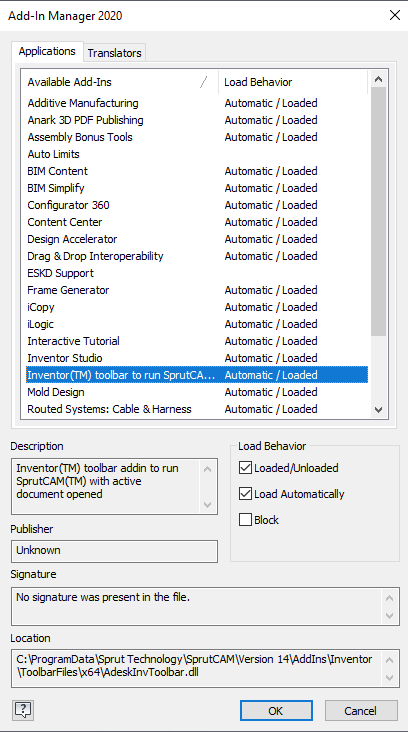
Then the SprutCAM X™ toolbar should appear on the ribbon panel.
See also: