Intellectual object selection
In SprutCAM X you can quickly select design features and their patterns by simple double click on a 3d model entity.
Double click on a 3d edge automatically selects all tangent edges.
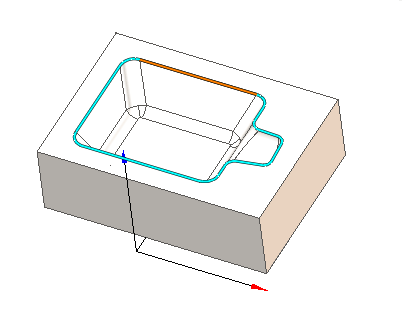
Double click on a circle selects all the circles with the same diameter.
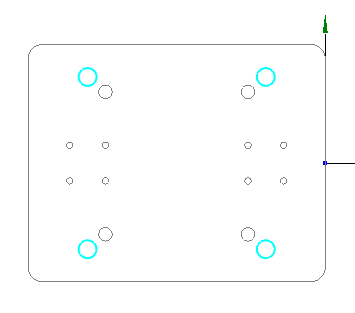
Double click on a segment of a contour automatically selects all segments of the contour.
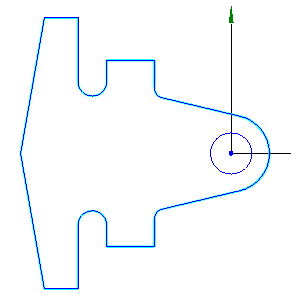
Double click on an internal cylindrical face or hole automatically selects all the inner cylinders with the same diameter.
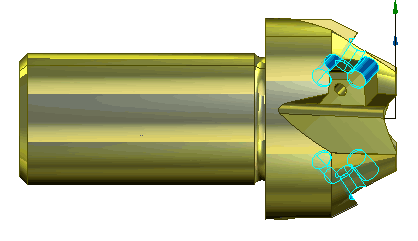
Double click on an external cylindrical face automatically selects all cylindrical faces with the same diameter and same axis.
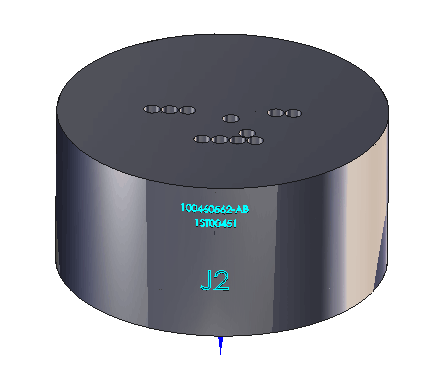
Double click on a planar face automatically selects all coplanar faces.
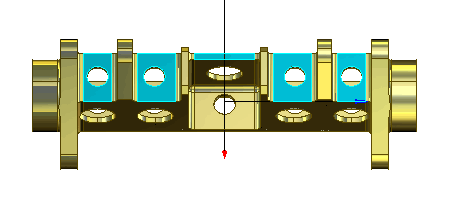
See also: