Rest machining of remaining material
To machine only the material leaved by preceding operations one should define the operation workpiece as the machining result of the previous operation. The roughing operations use that workpiece to generate the toolpath removing only the excessive material. The finishing operations by default ignore the workpiece and machine all the given surfaces irrespective of the rest stock. To generate a finishing toolpath that eliminates cuttings of the already machined surfaces one should check the <Check workpiece> box and set the value to the <Stock to ignore> in the operation strategy panel.
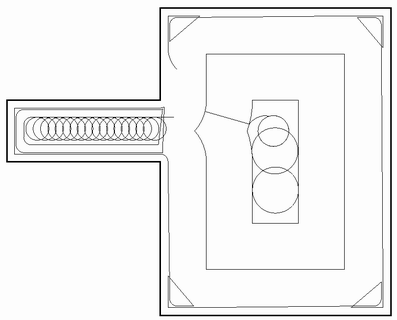
It is recommended to set the value of the stock to be not less than the height of the obtained scallop for previous operations. One should also note that, if running rest milling with zero stock, and the value of the ignored layer of the remaining material is set to less than the stock for previous operations, then the whole model will be rest milled. This is because the stock material of the previous operations exceeds the size of the ignored unmachined areas.
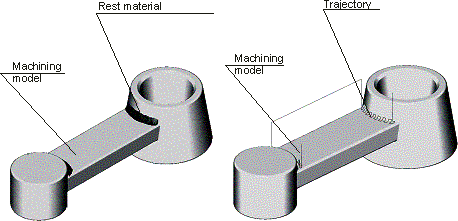
See also: