Pencil operation
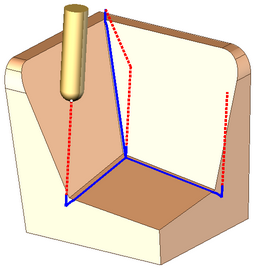
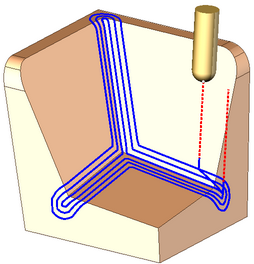
The rest machining operation generates passes along inner corners of the part.
Strategies
One pass
One pass generates a single pass along every inner corner.
Parallel passes
The Parallel passes strategy generate multiple passes along inner corners of the part. The passes represent offsets along the machining surfaces of the passes like the One pass strategy would generate. The number and the step-over between passes can be set.
The machine by strokes feature allows separation of the toolpath into regions so that smoothly connected regions are machined separately from one another. The connection angle defines the angle between passes that is considered to be a smooth connection.
Job zone
Machining surfaces
The passes are generated only in the places where the tool contacts with the machining surfaces. If the machining surfaces are missing, the toolpath is generated against the whole part.
Job zone
Use the job zone to trim the passes outside the specified containment areas.
Restring zone
Use restrict zones to easily create restriction geometry from curves and edges.
Machining slope
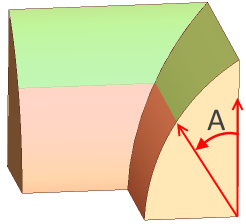
Use the Machining slopes parameter to machine only steep or only shallow areas. Use the steep/shallow split angle parameter to set the slope angle which separates the steep from the shallow.
Bottom level
A bottom level can be set for the passes
See example of operation on YouTube: