Creating of auxiliary technological operation
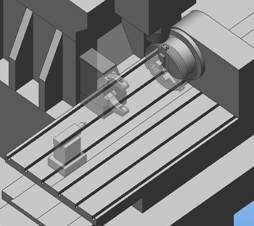
<Auxiliary operations> of SprutCAM X designed to store the specific sequence of CLData commands (for specific types of machines, for particular company) into the named list, which can be saved and used many times in a process of work with the system. This, for example, may be such types of operations as clamping a chuck, tool interchange, approaching tail stock, part overturn, set of the active workpiece coordinate system G54-G59 and so on.
Instance of SprutCAM X auxiliary operation is created as any other operation, on <Create> button click in the window of process, or with the help of contextual menu this button. In groups of operations equally with group <Roughing>, <Finishing> and <Rest milling> the <Auxiliary> become available. In this group enumerated the list of available operations for specific machine. By defaults for all types of machines only <Abstract auxiliary operation> is active, which presents by itself a semimanufactured article with empty set of CLData and list of parameters.
Editing of auxiliary operation properties are made in window, which is opening by pressing <Parameters> button in technological window on the <Toolpath template> tab.
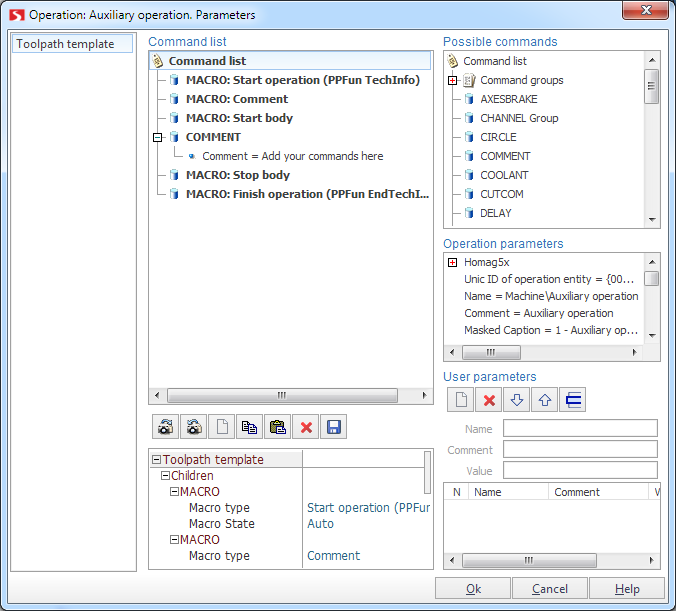
See also:
Common principles of technology creation