Onshape™ connector
Onshape™ is a new generation of full-cloud CAD designed specifically for modern agile design teams.
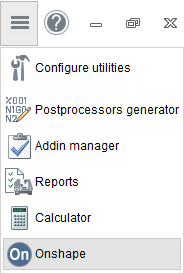
The Onshape connector plugin can be started by clicking the <Onshape> icon on the program toolbar. After signing to an Onshape account, the plugin will show the list of available models. Selecting a model from this list will start the import process. If the imported model is changed by Onshape, a connector plugin will prompt you to reimport the model. Onshape connector plugin provides model associativity.
Onshape connector plugin can be disabled at < Configure utilities window >.
See also: