Rhinoceros toolbar & import addin

The toolbar allows you to export geometric data from Rhinoceros™ to SprutCAM X™.
Rhinoceros™ version 3 - 7 are supported.
Rhinoceros™ version 3 must be SR3c (build 21-apr-2004) or later.
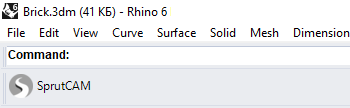
The addin allows you to import Rhinoceros™ project files.
Supported file extensions: 3DM, RWS, 3DS, STP, STEP, RAW, WRL, VRML, AI, EPS, LWO, SPL, VDA, DWG, DXF, DGN, SLDPRT, SLDASM.
The required application (Rhinoceros™) must be installed on your computer for this option to work.
The Rhinoceros™ application must be running and closed at least once in order for the data to be recorded in the registry. Otherwise, the toolbar will not be able to install.
Manual way to install the toolbar
Go into into Tools → Toolbar Layout...:
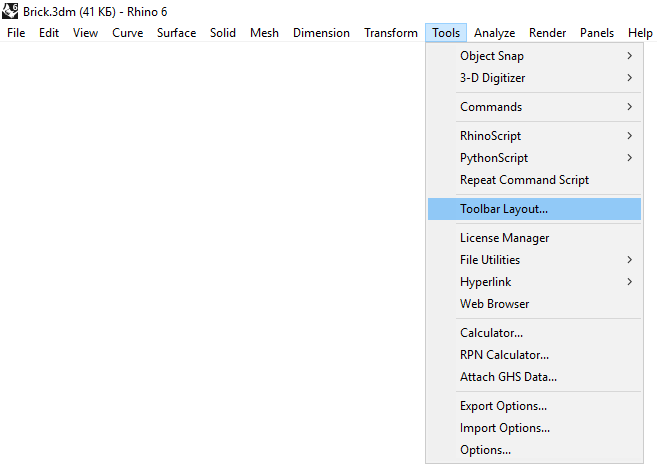
Click File → Open...:
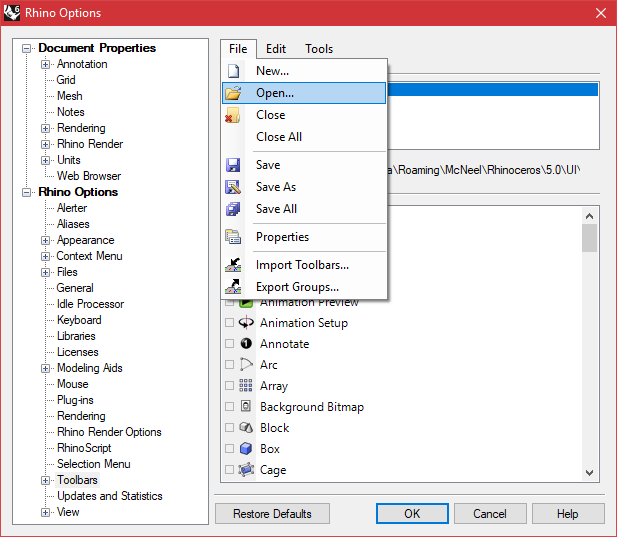
Then specify the path to the ToolbarForRhino5.ru toolbar file. For example, in version 16 it will be here:
C:\ProgramData\SprutCAM Tech\SprutCAM X\Version 16\AddIns\Rhino\ToolbarForRhino5.rui
See also: