Z cleanup
In 2D and 2.5D machining operations, it is possible to activate the clean pass mode in depth, e.g. at the bottom level. This is assigned on the < Parameters > page in the < Operation parameters > window. All previous passes will be automatically allocated equally along the Z axis.
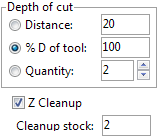
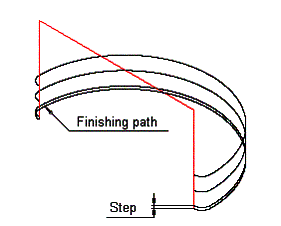
In Waterline roughing and Flat land machining machining operations, for the definition of width machined material layer on finish pass, it is necessary to switch on an <Z cleanup parameters> and to enter a stock value on finish pass.

See also: